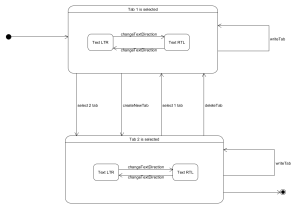Approach 1.0
This article is left here for historical reason. Please read newest version of the idea which is described HERE.
Increase automatic test case generation
I was writing about 2 things in the past: state transition based testing and automatic testcase generation. This is actually about 2 complementary test design techniques: state transition diagrams and decision tables respectively (I do not want to write about details of these techniques now – this is a subject for separate post I hope to write in the future). In the latter post I showed how to automate test case generation for decision tables, the goal for today is to show how to start automation when diagram is the starting point.
Combinatorial nature of a problem can be expressed as decision table and can be translated into xml for TCases application to process it and produce output which contains optimal set of test cases (automatic testcase generation). However, the most general way to analyze application under test is the state transition diagram. I already showed how to use this technique in order to achieve the coverage but I showed only the manual approach. Still, we need automatic test case generation!
When diagram is in use, the trouble begins: how to process it automatically? How to generate set of test cases from a diagram? It was quite a while until I came up with some reasonable solution.
I recently thought I could try TCases for this purpose. Although this is meant to identify variables and its values, if transitions of the diagrams could be considered as variables and their dependencies were described in TCases xml input file, I could get valid set of transitions and each transition would be used at least once in basic coverage setting.
Practical example
Create model
Let’s use the same problem as in state transition based testing. We want to test if Notepad is working when switching between tabs and changing text direction inside each of them as well as writing text in each of them. This is very simplified model but it is enough to ilustrate the concept. The state transition diagram looks like this:
Now, it is required to translate it into XML representation which will be parsable for TCases (I was writing about TCases HERE). This is it:
|
1 2 3 4 5 6 7 8 9 10 11 12 13 14 15 16 17 18 19 20 21 22 23 24 25 26 27 28 29 30 31 32 33 34 35 36 37 38 39 40 41 42 43 44 45 46 47 48 49 50 51 52 53 54 55 56 57 58 59 60 61 62 63 64 65 66 67 68 69 70 71 72 73 74 75 76 77 78 79 80 81 82 83 84 85 86 87 88 89 90 91 92 93 94 95 96 97 98 99 100 101 102 103 104 105 106 107 108 109 110 111 112 113 114 115 116 117 118 119 120 121 122 123 124 125 126 127 128 129 130 131 132 133 134 135 136 137 138 139 140 141 142 143 144 145 146 147 148 149 150 151 152 153 154 155 156 157 158 159 160 161 162 163 |
<System name="State-Transition-Diagram"> <Function name="text_direction"> <Input type="Tab1_is_selected"> <Var name="createNewTab" whenNot="select2Tab"> <Value name="true" property="createNewTab"> <Has name="gherkinType" value="WHEN"/> <Has name="command" value="tab#LP#new2#RP#*isOpened#LP##RP#"/> <Has name="expected" value="notepad#LP##RP#*guiIsVisible#LP##RP#"/> </Value> <Value name="false"> </Value> </Var> <Var name="select2Tab" whenNot="createNewTab"> <Value name="true" property="select2Tab"> <Has name="gherkinType" value="WHEN"/> <Has name="command" value="tab#LP#new2#RP#*isOpened#LP##RP#*WHEN#LP##RP#*tab#LP#new1#RP#*isSelected#LP##RP#*WHEN#LP##RP#*tab#LP#new2#RP#*isSelected#LP##RP#"/> <Has name="expected" value="notepad#LP##RP#*guiIsVisible#LP##RP#"/> </Value> <Value name="false"> </Value> </Var> <Var name="write1Tab"> <When> <AllOf> <Not property="createNewTab"/> <Not property="select2Tab"/> </AllOf> </When> <Value name="true" property="write1Tab"> <Has name="gherkinType" value="WHEN"/> <Has name="command" value="tab#LP#new1#RP#*isWritten#LP##DQ#tab1text#DQ##RP#"/> <Has name="expected" value="notepad#LP##RP#*guiIsVisible#LP##RP#"/> </Value> <Value name="false"/> </Var> <Var name="changeTextDirectionToRTL1"> <When> <AllOf> <Not property="select2Tab"/> <Not property="createNewTab"/> </AllOf> </When> <Value name="true" property="changeTextDirectionToRTL1"> <Has name="gherkinType" value="WHEN"/> <Has name="command" value="textDirectionIsChanged#LP#RTL#RP#"/> <Has name="expected" value="notepad#LP##RP#*guiIsVisible#LP##RP#"/> </Value> <Value name="false"> </Value> </Var> <Var name="changeTextDirectionToLTR1"> <When> <AllOf> <Not property="select2Tab"/> <Not property="createNewTab"/> </AllOf> </When> <Value name="true" property="changeTextDirectionToLTR1"> <Has name="gherkinType" value="WHEN"/> <Has name="command" value="textDirectionIsChanged#LP#LTR#RP#"/> <Has name="expected" value="notepad#LP##RP#*guiIsVisible#LP##RP#"/> </Value> <Value name="false"> </Value> </Var> </Input> <Input type="Tab2_is_selected"> <Var name="deleteTab"> <When> <AllOf> <AnyOf> <AllOf property="createNewTab"/> <AllOf property="select2Tab"/> </AnyOf> <Not property="select1Tab"/> </AllOf> </When> <Value name="true" property="deleteTab"> <Has name="gherkinType" value="WHEN"/> <Has name="command" value="tab#LP#new2#RP#*isClosed#LP##RP#"/> <Has name="expected" value="notepad#LP##RP#*guiIsVisible#LP##RP#"/> </Value> <Value name="false"> </Value> </Var> <Var name="select1Tab"> <When> <AllOf> <AnyOf> <AllOf property="createNewTab"/> <AllOf property="select2Tab"/> </AnyOf> <Not property="deleteTab"/> </AllOf> </When> <Value name="true" property="select1Tab"> <Has name="gherkinType" value="WHEN"/> <Has name="command" value="tab#LP#new1#RP#*isSelected#LP##RP#"/> <Has name="expected" value="notepad#LP##RP#*guiIsVisible#LP##RP#"/> </Value> <Value name="false"> </Value> </Var> <Var name="write2Tab"> <When> <AllOf> <AnyOf> <AllOf property="createNewTab"/> <AllOf property="select2Tab"/> </AnyOf> <Not property="deleteTab"/> <Not property="select1Tab"/> </AllOf> </When> <Has name="gherkinType" value="WHEN"/> <Has name="command" value="tab#LP#new2#RP#*isWritten#LP##DQ#tab2text#DQ##RP#"/> <Has name="expected" value="notepad#LP##RP#*guiIsVisible#LP##RP#"/> <Value name="true" property="write2Tab"> </Value> <Value name="false"/> </Var> <Var name="changeTextDirectionToRTL2"> <When> <AllOf> <AnyOf> <AllOf property="createNewTab"/> <AllOf property="select2Tab"/> </AnyOf> <Not property="deleteTab"/> <Not property="select1Tab"/> </AllOf> </When> <Value name="true" property="changeTextDirectionToRTL2"> <Has name="gherkinType" value="WHEN"/> <Has name="command" value="textDirectionIsChanged#LP#RTL#RP#"/> <Has name="expected" value="notepad#LP##RP#*guiIsVisible#LP##RP#"/> </Value> <Value name="false"> </Value> </Var> <Var name="changeTextDirectionToLTR2"> <When> <AllOf> <AnyOf> <AllOf property="createNewTab"/> <AllOf property="select2Tab"/> </AnyOf> <Not property="deleteTab"/> <Not property="select1Tab"/> </AllOf> </When> <Value name="true" property="changeTextDirectionToLTR2"> <Has name="gherkinType" value="WHEN"/> <Has name="command" value="textDirectionIsChanged#LP#LTR#RP#"/> <Has name="expected" value="notepad#LP##RP#*guiIsVisible#LP##RP#"/> </Value> <Value name="false"> </Value> </Var> </Input> </Function> </System> |
INPUT is the state name, VAR is the transaction.
COMMAND in HAS elements contains domain language sentences which are executable after simple processing by domain language generator.
WHEN elements describe needed dependencies to allow only valid combinations of transactions.
EXPECTED in HAS elements shows we just assert if Notepad GUI is visible after each set of transactions is run.
There is one problem with this file: in line 16 we need to give all the sequence of transactions needed to reach SELECT2TAB as TAB_1_IS_SELECTED state has 2 outgoing transactions. This shows there is a disadvantage of modeling the diagram in this way if there are states using very many transactions.
Generate executable test case
After generator is run, the set of test cases is produced. Generator reference is
|
1 |
com.passfailerror.testcases_generator |
The link to the source code is shown at the end of this post if you are interested.
When using basic coverage which is 1-tuple coverage it will mean each transaction will be used at least once. Because each transaction is marked as TRUE or FALSE (decision about transaction is valid when dependencies are met) the set of transactions will contain both TRUE and FALSE: it means in the generated test case there can be all valid transactions but also part of them as well. This is 1-tuple coverage:
|
1 2 3 4 5 6 7 8 9 10 11 12 13 14 15 16 17 18 19 20 21 22 23 24 25 26 27 28 29 30 31 32 33 34 35 36 37 38 39 40 41 42 43 44 45 46 47 48 49 50 51 52 53 54 55 56 57 58 59 60 61 62 63 64 65 66 67 68 69 70 71 72 73 74 75 76 77 78 79 80 81 82 83 84 85 86 87 88 89 90 91 92 93 94 95 96 97 98 99 100 101 102 103 104 105 106 107 108 109 110 111 112 113 114 115 116 117 118 119 120 121 122 123 124 125 126 127 128 129 130 131 132 133 134 135 136 137 138 139 140 141 142 143 144 145 146 147 148 149 150 151 152 153 154 155 156 157 158 159 160 161 162 163 164 165 166 167 168 169 |
<?xml version="1.0"?> <TestCases system="State-Transition-Diagram"> <Function name="text_direction"> <TestCase id="0"> <Input type="Tab1_is_selected"> <Var name="createNewTab" value="true"> <Has name="command" value="tab#LP#new2#RP#*isOpened#LP##RP#"/> <Has name="expected" value="notepad#LP##RP#*guiIsVisible#LP##RP#"/> <Has name="gherkinType" value="WHEN"/> </Var> <Var name="select2Tab" value="NA"/> <Var name="write1Tab" value="NA"/> <Var name="changeTextDirectionToRTL1" value="NA"/> <Var name="changeTextDirectionToLTR1" value="NA"/> </Input> <Input type="Tab2_is_selected"> <Var name="deleteTab" value="true"> <Has name="command" value="tab#LP#new2#RP#*isClosed#LP##RP#"/> <Has name="expected" value="notepad#LP##RP#*guiIsVisible#LP##RP#"/> <Has name="gherkinType" value="WHEN"/> </Var> <Var name="select1Tab" value="NA"/> <Var name="write2Tab" value="NA"> <Has name="command" value="tab#LP#new2#RP#*isWritten#LP##DQ#tab2text#DQ##RP#"/> <Has name="expected" value="notepad#LP##RP#*guiIsVisible#LP##RP#"/> <Has name="gherkinType" value="WHEN"/> </Var> <Var name="changeTextDirectionToRTL2" value="NA"/> <Var name="changeTextDirectionToLTR2" value="NA"/> </Input> </TestCase> <TestCase id="1"> <Input type="Tab1_is_selected"> <Var name="createNewTab" value="false"/> <Var name="select2Tab" value="false"/> <Var name="write1Tab" value="true"> <Has name="command" value="tab#LP#new1#RP#*isWritten#LP##DQ#tab1text#DQ##RP#"/> <Has name="expected" value="notepad#LP##RP#*guiIsVisible#LP##RP#"/> <Has name="gherkinType" value="WHEN"/> </Var> <Var name="changeTextDirectionToRTL1" value="true"> <Has name="command" value="textDirectionIsChanged#LP#RTL#RP#"/> <Has name="expected" value="notepad#LP##RP#*guiIsVisible#LP##RP#"/> <Has name="gherkinType" value="WHEN"/> </Var> <Var name="changeTextDirectionToLTR1" value="true"> <Has name="command" value="textDirectionIsChanged#LP#LTR#RP#"/> <Has name="expected" value="notepad#LP##RP#*guiIsVisible#LP##RP#"/> <Has name="gherkinType" value="WHEN"/> </Var> </Input> <Input type="Tab2_is_selected"> <Var name="deleteTab" value="NA"/> <Var name="select1Tab" value="NA"/> <Var name="write2Tab" value="NA"> <Has name="command" value="tab#LP#new2#RP#*isWritten#LP##DQ#tab2text#DQ##RP#"/> <Has name="expected" value="notepad#LP##RP#*guiIsVisible#LP##RP#"/> <Has name="gherkinType" value="WHEN"/> </Var> <Var name="changeTextDirectionToRTL2" value="NA"/> <Var name="changeTextDirectionToLTR2" value="NA"/> </Input> </TestCase> <TestCase id="2"> <Input type="Tab1_is_selected"> <Var name="createNewTab" value="NA"/> <Var name="select2Tab" value="true"> <Has name="command" value="tab#LP#new2#RP#*isOpened#LP##RP#*WHEN#LP##RP#*tab#LP#new1#RP#*isSelected#LP##RP#*WHEN#LP##RP#*tab#LP#new2#RP#*isSelected#LP##RP#"/> <Has name="expected" value="notepad#LP##RP#*guiIsVisible#LP##RP#"/> <Has name="gherkinType" value="WHEN"/> </Var> <Var name="write1Tab" value="NA"/> <Var name="changeTextDirectionToRTL1" value="NA"/> <Var name="changeTextDirectionToLTR1" value="NA"/> </Input> <Input type="Tab2_is_selected"> <Var name="deleteTab" value="false"/> <Var name="select1Tab" value="false"/> <Var name="write2Tab" value="true"> <Has name="command" value="tab#LP#new2#RP#*isWritten#LP##DQ#tab2text#DQ##RP#"/> <Has name="expected" value="notepad#LP##RP#*guiIsVisible#LP##RP#"/> <Has name="gherkinType" value="WHEN"/> </Var> <Var name="changeTextDirectionToRTL2" value="true"> <Has name="command" value="textDirectionIsChanged#LP#RTL#RP#"/> <Has name="expected" value="notepad#LP##RP#*guiIsVisible#LP##RP#"/> <Has name="gherkinType" value="WHEN"/> </Var> <Var name="changeTextDirectionToLTR2" value="true"> <Has name="command" value="textDirectionIsChanged#LP#LTR#RP#"/> <Has name="expected" value="notepad#LP##RP#*guiIsVisible#LP##RP#"/> <Has name="gherkinType" value="WHEN"/> </Var> </Input> </TestCase> <TestCase id="3"> <Input type="Tab1_is_selected"> <Var name="createNewTab" value="false"/> <Var name="select2Tab" value="false"/> <Var name="write1Tab" value="false"/> <Var name="changeTextDirectionToRTL1" value="false"/> <Var name="changeTextDirectionToLTR1" value="false"/> </Input> <Input type="Tab2_is_selected"> <Var name="deleteTab" value="NA"/> <Var name="select1Tab" value="NA"/> <Var name="write2Tab" value="NA"> <Has name="command" value="tab#LP#new2#RP#*isWritten#LP##DQ#tab2text#DQ##RP#"/> <Has name="expected" value="notepad#LP##RP#*guiIsVisible#LP##RP#"/> <Has name="gherkinType" value="WHEN"/> </Var> <Var name="changeTextDirectionToRTL2" value="NA"/> <Var name="changeTextDirectionToLTR2" value="NA"/> </Input> </TestCase> <TestCase id="4"> <Input type="Tab1_is_selected"> <Var name="createNewTab" value="true"> <Has name="command" value="tab#LP#new2#RP#*isOpened#LP##RP#"/> <Has name="expected" value="notepad#LP##RP#*guiIsVisible#LP##RP#"/> <Has name="gherkinType" value="WHEN"/> </Var> <Var name="select2Tab" value="NA"/> <Var name="write1Tab" value="NA"/> <Var name="changeTextDirectionToRTL1" value="NA"/> <Var name="changeTextDirectionToLTR1" value="NA"/> </Input> <Input type="Tab2_is_selected"> <Var name="deleteTab" value="NA"/> <Var name="select1Tab" value="true"> <Has name="command" value="tab#LP#new1#RP#*isSelected#LP##RP#"/> <Has name="expected" value="notepad#LP##RP#*guiIsVisible#LP##RP#"/> <Has name="gherkinType" value="WHEN"/> </Var> <Var name="write2Tab" value="NA"> <Has name="command" value="tab#LP#new2#RP#*isWritten#LP##DQ#tab2text#DQ##RP#"/> <Has name="expected" value="notepad#LP##RP#*guiIsVisible#LP##RP#"/> <Has name="gherkinType" value="WHEN"/> </Var> <Var name="changeTextDirectionToRTL2" value="NA"/> <Var name="changeTextDirectionToLTR2" value="NA"/> </Input> </TestCase> <TestCase id="5"> <Input type="Tab1_is_selected"> <Var name="createNewTab" value="NA"/> <Var name="select2Tab" value="true"> <Has name="command" value="tab#LP#new2#RP#*isOpened#LP##RP#*WHEN#LP##RP#*tab#LP#new1#RP#*isSelected#LP##RP#*WHEN#LP##RP#*tab#LP#new2#RP#*isSelected#LP##RP#"/> <Has name="expected" value="notepad#LP##RP#*guiIsVisible#LP##RP#"/> <Has name="gherkinType" value="WHEN"/> </Var> <Var name="write1Tab" value="NA"/> <Var name="changeTextDirectionToRTL1" value="NA"/> <Var name="changeTextDirectionToLTR1" value="NA"/> </Input> <Input type="Tab2_is_selected"> <Var name="deleteTab" value="false"/> <Var name="select1Tab" value="false"/> <Var name="write2Tab" value="false"> <Has name="command" value="tab#LP#new2#RP#*isWritten#LP##DQ#tab2text#DQ##RP#"/> <Has name="expected" value="notepad#LP##RP#*guiIsVisible#LP##RP#"/> <Has name="gherkinType" value="WHEN"/> </Var> <Var name="changeTextDirectionToRTL2" value="false"/> <Var name="changeTextDirectionToLTR2" value="false"/> </Input> </TestCase> </Function> </TestCases> |
With generated test cases (tc3 is missing as it consists of FALSE values only and generator wisely skips such test cases):
|
1 2 3 4 5 6 7 8 9 10 11 12 13 14 15 16 17 18 19 20 21 22 23 24 25 26 27 28 29 30 31 32 33 34 35 36 37 38 39 40 41 |
@Test public void testStates_tc0(){ WHEN().tab(new2).isOpened(). WHEN().tab(new2).isClosed(). THEN().notepad().guiIsVisible(); } @Test public void testStates_tc1(){ WHEN().tab(new1).isWritten("tab1text"). WHEN().textDirectionIsChanged(RTL). WHEN().textDirectionIsChanged(LTR). THEN().notepad().guiIsVisible(); } @Test public void testStates_tc2(){ WHEN().tab(new2).isOpened().WHEN().tab(new1).isSelected().WHEN().tab(new2).isSelected(). WHEN().tab(new2).isWritten("tab2text"). WHEN().textDirectionIsChanged(RTL). WHEN().textDirectionIsChanged(LTR). THEN().notepad().guiIsVisible(); } @Test public void testStates_tc4(){ WHEN().tab(new2).isOpened(). WHEN().tab(new1).isSelected(). THEN().notepad().guiIsVisible(); } @Test public void testStates_tc5(){ WHEN().tab(new2).isOpened().WHEN().tab(new1).isSelected().WHEN().tab(new2).isSelected(). THEN().notepad().guiIsVisible(); } |
Now, when creation process of test cases is automated it is very easy to increase the coverage. This is 2-tuple coverage:
|
1 2 3 4 5 6 7 8 9 10 11 12 13 14 15 16 17 18 19 20 21 22 23 24 25 26 27 28 29 30 31 32 33 34 35 36 37 38 39 40 41 42 43 44 45 46 47 48 49 50 51 52 53 54 55 56 57 58 59 60 61 62 63 64 65 66 67 68 69 70 71 72 73 74 75 76 77 78 79 80 81 82 83 84 85 86 87 88 89 90 91 92 93 94 95 96 97 98 99 100 101 102 103 104 105 106 107 108 109 110 111 112 113 114 115 116 117 118 119 120 121 122 123 124 125 126 127 128 129 130 131 132 133 134 135 136 137 138 139 140 141 142 143 144 145 146 147 148 149 150 151 152 153 154 155 156 157 158 159 160 161 162 163 164 165 166 167 168 169 170 171 172 173 174 175 176 177 178 179 180 181 182 183 184 185 186 187 188 189 190 191 192 193 194 195 196 197 198 199 200 201 202 203 204 205 206 207 208 209 210 211 212 213 214 215 216 217 218 219 220 221 222 223 224 225 226 227 228 229 230 231 232 233 234 235 236 237 238 239 240 241 242 243 244 245 246 247 248 249 250 251 252 253 254 255 256 257 258 259 260 261 262 263 264 265 266 267 268 269 270 271 272 273 274 275 276 277 278 279 280 281 282 283 284 285 286 287 288 289 290 291 292 293 294 295 296 297 298 299 300 301 302 303 304 305 306 307 308 309 310 311 312 313 314 315 316 317 318 319 320 321 322 323 324 325 326 327 328 329 330 331 332 333 334 335 336 337 338 339 340 341 342 343 344 345 346 347 348 349 350 351 352 353 354 355 356 357 358 359 360 361 362 363 364 365 366 367 368 369 370 371 372 373 374 375 376 377 378 379 380 381 382 383 384 385 386 387 388 389 390 391 392 393 394 395 396 397 398 399 400 401 402 403 404 405 406 407 408 409 410 411 412 413 414 415 416 417 418 419 420 421 422 423 424 425 426 427 428 429 430 431 432 433 434 435 436 437 438 439 440 441 442 443 444 445 446 447 448 449 450 451 452 453 454 455 456 457 458 459 460 461 462 463 464 465 466 467 468 469 470 471 472 473 474 475 476 477 478 479 480 481 482 483 484 485 486 487 488 489 490 491 492 493 494 495 496 497 498 499 500 501 |
<?xml version="1.0"?> <TestCases system="State-Transition-Diagram"> <Function name="text_direction"> <TestCase id="0"> <Input type="Tab1_is_selected"> <Var name="createNewTab" value="true"> <Has name="command" value="tab#LP#new2#RP#*isOpened#LP##RP#"/> <Has name="expected" value="notepad#LP##RP#*guiIsVisible#LP##RP#"/> <Has name="gherkinType" value="WHEN"/> </Var> <Var name="select2Tab" value="NA"/> <Var name="write1Tab" value="NA"/> <Var name="changeTextDirectionToRTL1" value="NA"/> <Var name="changeTextDirectionToLTR1" value="NA"/> </Input> <Input type="Tab2_is_selected"> <Var name="deleteTab" value="true"> <Has name="command" value="tab#LP#new2#RP#*isClosed#LP##RP#"/> <Has name="expected" value="notepad#LP##RP#*guiIsVisible#LP##RP#"/> <Has name="gherkinType" value="WHEN"/> </Var> <Var name="select1Tab" value="NA"/> <Var name="write2Tab" value="NA"> <Has name="command" value="tab#LP#new2#RP#*isWritten#LP##DQ#tab2text#DQ##RP#"/> <Has name="expected" value="notepad#LP##RP#*guiIsVisible#LP##RP#"/> <Has name="gherkinType" value="WHEN"/> </Var> <Var name="changeTextDirectionToRTL2" value="NA"/> <Var name="changeTextDirectionToLTR2" value="NA"/> </Input> </TestCase> <TestCase id="1"> <Input type="Tab1_is_selected"> <Var name="createNewTab" value="true"> <Has name="command" value="tab#LP#new2#RP#*isOpened#LP##RP#"/> <Has name="expected" value="notepad#LP##RP#*guiIsVisible#LP##RP#"/> <Has name="gherkinType" value="WHEN"/> </Var> <Var name="select2Tab" value="NA"/> <Var name="write1Tab" value="NA"/> <Var name="changeTextDirectionToRTL1" value="NA"/> <Var name="changeTextDirectionToLTR1" value="NA"/> </Input> <Input type="Tab2_is_selected"> <Var name="deleteTab" value="false"/> <Var name="select1Tab" value="false"/> <Var name="write2Tab" value="true"> <Has name="command" value="tab#LP#new2#RP#*isWritten#LP##DQ#tab2text#DQ##RP#"/> <Has name="expected" value="notepad#LP##RP#*guiIsVisible#LP##RP#"/> <Has name="gherkinType" value="WHEN"/> </Var> <Var name="changeTextDirectionToRTL2" value="true"> <Has name="command" value="textDirectionIsChanged#LP#RTL#RP#"/> <Has name="expected" value="notepad#LP##RP#*guiIsVisible#LP##RP#"/> <Has name="gherkinType" value="WHEN"/> </Var> <Var name="changeTextDirectionToLTR2" value="true"> <Has name="command" value="textDirectionIsChanged#LP#LTR#RP#"/> <Has name="expected" value="notepad#LP##RP#*guiIsVisible#LP##RP#"/> <Has name="gherkinType" value="WHEN"/> </Var> </Input> </TestCase> <TestCase id="2"> <Input type="Tab1_is_selected"> <Var name="createNewTab" value="true"> <Has name="command" value="tab#LP#new2#RP#*isOpened#LP##RP#"/> <Has name="expected" value="notepad#LP##RP#*guiIsVisible#LP##RP#"/> <Has name="gherkinType" value="WHEN"/> </Var> <Var name="select2Tab" value="NA"/> <Var name="write1Tab" value="NA"/> <Var name="changeTextDirectionToRTL1" value="NA"/> <Var name="changeTextDirectionToLTR1" value="NA"/> </Input> <Input type="Tab2_is_selected"> <Var name="deleteTab" value="NA"/> <Var name="select1Tab" value="true"> <Has name="command" value="tab#LP#new1#RP#*isSelected#LP##RP#"/> <Has name="expected" value="notepad#LP##RP#*guiIsVisible#LP##RP#"/> <Has name="gherkinType" value="WHEN"/> </Var> <Var name="write2Tab" value="NA"> <Has name="command" value="tab#LP#new2#RP#*isWritten#LP##DQ#tab2text#DQ##RP#"/> <Has name="expected" value="notepad#LP##RP#*guiIsVisible#LP##RP#"/> <Has name="gherkinType" value="WHEN"/> </Var> <Var name="changeTextDirectionToRTL2" value="NA"/> <Var name="changeTextDirectionToLTR2" value="NA"/> </Input> </TestCase> <TestCase id="3"> <Input type="Tab1_is_selected"> <Var name="createNewTab" value="true"> <Has name="command" value="tab#LP#new2#RP#*isOpened#LP##RP#"/> <Has name="expected" value="notepad#LP##RP#*guiIsVisible#LP##RP#"/> <Has name="gherkinType" value="WHEN"/> </Var> <Var name="select2Tab" value="NA"/> <Var name="write1Tab" value="NA"/> <Var name="changeTextDirectionToRTL1" value="NA"/> <Var name="changeTextDirectionToLTR1" value="NA"/> </Input> <Input type="Tab2_is_selected"> <Var name="deleteTab" value="false"/> <Var name="select1Tab" value="false"/> <Var name="write2Tab" value="false"> <Has name="command" value="tab#LP#new2#RP#*isWritten#LP##DQ#tab2text#DQ##RP#"/> <Has name="expected" value="notepad#LP##RP#*guiIsVisible#LP##RP#"/> <Has name="gherkinType" value="WHEN"/> </Var> <Var name="changeTextDirectionToRTL2" value="false"/> <Var name="changeTextDirectionToLTR2" value="false"/> </Input> </TestCase> <TestCase id="4"> <Input type="Tab1_is_selected"> <Var name="createNewTab" value="false"/> <Var name="select2Tab" value="false"/> <Var name="write1Tab" value="true"> <Has name="command" value="tab#LP#new1#RP#*isWritten#LP##DQ#tab1text#DQ##RP#"/> <Has name="expected" value="notepad#LP##RP#*guiIsVisible#LP##RP#"/> <Has name="gherkinType" value="WHEN"/> </Var> <Var name="changeTextDirectionToRTL1" value="true"> <Has name="command" value="textDirectionIsChanged#LP#RTL#RP#"/> <Has name="expected" value="notepad#LP##RP#*guiIsVisible#LP##RP#"/> <Has name="gherkinType" value="WHEN"/> </Var> <Var name="changeTextDirectionToLTR1" value="true"> <Has name="command" value="textDirectionIsChanged#LP#LTR#RP#"/> <Has name="expected" value="notepad#LP##RP#*guiIsVisible#LP##RP#"/> <Has name="gherkinType" value="WHEN"/> </Var> </Input> <Input type="Tab2_is_selected"> <Var name="deleteTab" value="NA"/> <Var name="select1Tab" value="NA"/> <Var name="write2Tab" value="NA"> <Has name="command" value="tab#LP#new2#RP#*isWritten#LP##DQ#tab2text#DQ##RP#"/> <Has name="expected" value="notepad#LP##RP#*guiIsVisible#LP##RP#"/> <Has name="gherkinType" value="WHEN"/> </Var> <Var name="changeTextDirectionToRTL2" value="NA"/> <Var name="changeTextDirectionToLTR2" value="NA"/> </Input> </TestCase> <TestCase id="5"> <Input type="Tab1_is_selected"> <Var name="createNewTab" value="false"/> <Var name="select2Tab" value="false"/> <Var name="write1Tab" value="false"/> <Var name="changeTextDirectionToRTL1" value="false"/> <Var name="changeTextDirectionToLTR1" value="false"/> </Input> <Input type="Tab2_is_selected"> <Var name="deleteTab" value="NA"/> <Var name="select1Tab" value="NA"/> <Var name="write2Tab" value="NA"> <Has name="command" value="tab#LP#new2#RP#*isWritten#LP##DQ#tab2text#DQ##RP#"/> <Has name="expected" value="notepad#LP##RP#*guiIsVisible#LP##RP#"/> <Has name="gherkinType" value="WHEN"/> </Var> <Var name="changeTextDirectionToRTL2" value="NA"/> <Var name="changeTextDirectionToLTR2" value="NA"/> </Input> </TestCase> <TestCase id="6"> <Input type="Tab1_is_selected"> <Var name="createNewTab" value="NA"/> <Var name="select2Tab" value="true"> <Has name="command" value="tab#LP#new2#RP#*isOpened#LP##RP#*WHEN#LP##RP#*tab#LP#new1#RP#*isSelected#LP##RP#*WHEN#LP##RP#*tab#LP#new2#RP#*isSelected#LP##RP#"/> <Has name="expected" value="notepad#LP##RP#*guiIsVisible#LP##RP#"/> <Has name="gherkinType" value="WHEN"/> </Var> <Var name="write1Tab" value="NA"/> <Var name="changeTextDirectionToRTL1" value="NA"/> <Var name="changeTextDirectionToLTR1" value="NA"/> </Input> <Input type="Tab2_is_selected"> <Var name="deleteTab" value="true"> <Has name="command" value="tab#LP#new2#RP#*isClosed#LP##RP#"/> <Has name="expected" value="notepad#LP##RP#*guiIsVisible#LP##RP#"/> <Has name="gherkinType" value="WHEN"/> </Var> <Var name="select1Tab" value="NA"/> <Var name="write2Tab" value="NA"> <Has name="command" value="tab#LP#new2#RP#*isWritten#LP##DQ#tab2text#DQ##RP#"/> <Has name="expected" value="notepad#LP##RP#*guiIsVisible#LP##RP#"/> <Has name="gherkinType" value="WHEN"/> </Var> <Var name="changeTextDirectionToRTL2" value="NA"/> <Var name="changeTextDirectionToLTR2" value="NA"/> </Input> </TestCase> <TestCase id="7"> <Input type="Tab1_is_selected"> <Var name="createNewTab" value="NA"/> <Var name="select2Tab" value="true"> <Has name="command" value="tab#LP#new2#RP#*isOpened#LP##RP#*WHEN#LP##RP#*tab#LP#new1#RP#*isSelected#LP##RP#*WHEN#LP##RP#*tab#LP#new2#RP#*isSelected#LP##RP#"/> <Has name="expected" value="notepad#LP##RP#*guiIsVisible#LP##RP#"/> <Has name="gherkinType" value="WHEN"/> </Var> <Var name="write1Tab" value="NA"/> <Var name="changeTextDirectionToRTL1" value="NA"/> <Var name="changeTextDirectionToLTR1" value="NA"/> </Input> <Input type="Tab2_is_selected"> <Var name="deleteTab" value="false"/> <Var name="select1Tab" value="false"/> <Var name="write2Tab" value="true"> <Has name="command" value="tab#LP#new2#RP#*isWritten#LP##DQ#tab2text#DQ##RP#"/> <Has name="expected" value="notepad#LP##RP#*guiIsVisible#LP##RP#"/> <Has name="gherkinType" value="WHEN"/> </Var> <Var name="changeTextDirectionToRTL2" value="true"> <Has name="command" value="textDirectionIsChanged#LP#RTL#RP#"/> <Has name="expected" value="notepad#LP##RP#*guiIsVisible#LP##RP#"/> <Has name="gherkinType" value="WHEN"/> </Var> <Var name="changeTextDirectionToLTR2" value="true"> <Has name="command" value="textDirectionIsChanged#LP#LTR#RP#"/> <Has name="expected" value="notepad#LP##RP#*guiIsVisible#LP##RP#"/> <Has name="gherkinType" value="WHEN"/> </Var> </Input> </TestCase> <TestCase id="8"> <Input type="Tab1_is_selected"> <Var name="createNewTab" value="NA"/> <Var name="select2Tab" value="true"> <Has name="command" value="tab#LP#new2#RP#*isOpened#LP##RP#*WHEN#LP##RP#*tab#LP#new1#RP#*isSelected#LP##RP#*WHEN#LP##RP#*tab#LP#new2#RP#*isSelected#LP##RP#"/> <Has name="expected" value="notepad#LP##RP#*guiIsVisible#LP##RP#"/> <Has name="gherkinType" value="WHEN"/> </Var> <Var name="write1Tab" value="NA"/> <Var name="changeTextDirectionToRTL1" value="NA"/> <Var name="changeTextDirectionToLTR1" value="NA"/> </Input> <Input type="Tab2_is_selected"> <Var name="deleteTab" value="NA"/> <Var name="select1Tab" value="true"> <Has name="command" value="tab#LP#new1#RP#*isSelected#LP##RP#"/> <Has name="expected" value="notepad#LP##RP#*guiIsVisible#LP##RP#"/> <Has name="gherkinType" value="WHEN"/> </Var> <Var name="write2Tab" value="NA"> <Has name="command" value="tab#LP#new2#RP#*isWritten#LP##DQ#tab2text#DQ##RP#"/> <Has name="expected" value="notepad#LP##RP#*guiIsVisible#LP##RP#"/> <Has name="gherkinType" value="WHEN"/> </Var> <Var name="changeTextDirectionToRTL2" value="NA"/> <Var name="changeTextDirectionToLTR2" value="NA"/> </Input> </TestCase> <TestCase id="9"> <Input type="Tab1_is_selected"> <Var name="createNewTab" value="NA"/> <Var name="select2Tab" value="true"> <Has name="command" value="tab#LP#new2#RP#*isOpened#LP##RP#*WHEN#LP##RP#*tab#LP#new1#RP#*isSelected#LP##RP#*WHEN#LP##RP#*tab#LP#new2#RP#*isSelected#LP##RP#"/> <Has name="expected" value="notepad#LP##RP#*guiIsVisible#LP##RP#"/> <Has name="gherkinType" value="WHEN"/> </Var> <Var name="write1Tab" value="NA"/> <Var name="changeTextDirectionToRTL1" value="NA"/> <Var name="changeTextDirectionToLTR1" value="NA"/> </Input> <Input type="Tab2_is_selected"> <Var name="deleteTab" value="false"/> <Var name="select1Tab" value="false"/> <Var name="write2Tab" value="false"> <Has name="command" value="tab#LP#new2#RP#*isWritten#LP##DQ#tab2text#DQ##RP#"/> <Has name="expected" value="notepad#LP##RP#*guiIsVisible#LP##RP#"/> <Has name="gherkinType" value="WHEN"/> </Var> <Var name="changeTextDirectionToRTL2" value="false"/> <Var name="changeTextDirectionToLTR2" value="false"/> </Input> </TestCase> <TestCase id="10"> <Input type="Tab1_is_selected"> <Var name="createNewTab" value="false"/> <Var name="select2Tab" value="false"/> <Var name="write1Tab" value="true"> <Has name="command" value="tab#LP#new1#RP#*isWritten#LP##DQ#tab1text#DQ##RP#"/> <Has name="expected" value="notepad#LP##RP#*guiIsVisible#LP##RP#"/> <Has name="gherkinType" value="WHEN"/> </Var> <Var name="changeTextDirectionToRTL1" value="false"/> <Var name="changeTextDirectionToLTR1" value="false"/> </Input> <Input type="Tab2_is_selected"> <Var name="deleteTab" value="NA"/> <Var name="select1Tab" value="NA"/> <Var name="write2Tab" value="NA"> <Has name="command" value="tab#LP#new2#RP#*isWritten#LP##DQ#tab2text#DQ##RP#"/> <Has name="expected" value="notepad#LP##RP#*guiIsVisible#LP##RP#"/> <Has name="gherkinType" value="WHEN"/> </Var> <Var name="changeTextDirectionToRTL2" value="NA"/> <Var name="changeTextDirectionToLTR2" value="NA"/> </Input> </TestCase> <TestCase id="11"> <Input type="Tab1_is_selected"> <Var name="createNewTab" value="false"/> <Var name="select2Tab" value="false"/> <Var name="write1Tab" value="false"/> <Var name="changeTextDirectionToRTL1" value="true"> <Has name="command" value="textDirectionIsChanged#LP#RTL#RP#"/> <Has name="expected" value="notepad#LP##RP#*guiIsVisible#LP##RP#"/> <Has name="gherkinType" value="WHEN"/> </Var> <Var name="changeTextDirectionToLTR1" value="true"> <Has name="command" value="textDirectionIsChanged#LP#LTR#RP#"/> <Has name="expected" value="notepad#LP##RP#*guiIsVisible#LP##RP#"/> <Has name="gherkinType" value="WHEN"/> </Var> </Input> <Input type="Tab2_is_selected"> <Var name="deleteTab" value="NA"/> <Var name="select1Tab" value="NA"/> <Var name="write2Tab" value="NA"> <Has name="command" value="tab#LP#new2#RP#*isWritten#LP##DQ#tab2text#DQ##RP#"/> <Has name="expected" value="notepad#LP##RP#*guiIsVisible#LP##RP#"/> <Has name="gherkinType" value="WHEN"/> </Var> <Var name="changeTextDirectionToRTL2" value="NA"/> <Var name="changeTextDirectionToLTR2" value="NA"/> </Input> </TestCase> <TestCase id="12"> <Input type="Tab1_is_selected"> <Var name="createNewTab" value="false"/> <Var name="select2Tab" value="false"/> <Var name="write1Tab" value="true"> <Has name="command" value="tab#LP#new1#RP#*isWritten#LP##DQ#tab1text#DQ##RP#"/> <Has name="expected" value="notepad#LP##RP#*guiIsVisible#LP##RP#"/> <Has name="gherkinType" value="WHEN"/> </Var> <Var name="changeTextDirectionToRTL1" value="true"> <Has name="command" value="textDirectionIsChanged#LP#RTL#RP#"/> <Has name="expected" value="notepad#LP##RP#*guiIsVisible#LP##RP#"/> <Has name="gherkinType" value="WHEN"/> </Var> <Var name="changeTextDirectionToLTR1" value="false"/> </Input> <Input type="Tab2_is_selected"> <Var name="deleteTab" value="NA"/> <Var name="select1Tab" value="NA"/> <Var name="write2Tab" value="NA"> <Has name="command" value="tab#LP#new2#RP#*isWritten#LP##DQ#tab2text#DQ##RP#"/> <Has name="expected" value="notepad#LP##RP#*guiIsVisible#LP##RP#"/> <Has name="gherkinType" value="WHEN"/> </Var> <Var name="changeTextDirectionToRTL2" value="NA"/> <Var name="changeTextDirectionToLTR2" value="NA"/> </Input> </TestCase> <TestCase id="13"> <Input type="Tab1_is_selected"> <Var name="createNewTab" value="false"/> <Var name="select2Tab" value="false"/> <Var name="write1Tab" value="true"> <Has name="command" value="tab#LP#new1#RP#*isWritten#LP##DQ#tab1text#DQ##RP#"/> <Has name="expected" value="notepad#LP##RP#*guiIsVisible#LP##RP#"/> <Has name="gherkinType" value="WHEN"/> </Var> <Var name="changeTextDirectionToRTL1" value="false"/> <Var name="changeTextDirectionToLTR1" value="true"> <Has name="command" value="textDirectionIsChanged#LP#LTR#RP#"/> <Has name="expected" value="notepad#LP##RP#*guiIsVisible#LP##RP#"/> <Has name="gherkinType" value="WHEN"/> </Var> </Input> <Input type="Tab2_is_selected"> <Var name="deleteTab" value="NA"/> <Var name="select1Tab" value="NA"/> <Var name="write2Tab" value="NA"> <Has name="command" value="tab#LP#new2#RP#*isWritten#LP##DQ#tab2text#DQ##RP#"/> <Has name="expected" value="notepad#LP##RP#*guiIsVisible#LP##RP#"/> <Has name="gherkinType" value="WHEN"/> </Var> <Var name="changeTextDirectionToRTL2" value="NA"/> <Var name="changeTextDirectionToLTR2" value="NA"/> </Input> </TestCase> <TestCase id="14"> <Input type="Tab1_is_selected"> <Var name="createNewTab" value="true"> <Has name="command" value="tab#LP#new2#RP#*isOpened#LP##RP#"/> <Has name="expected" value="notepad#LP##RP#*guiIsVisible#LP##RP#"/> <Has name="gherkinType" value="WHEN"/> </Var> <Var name="select2Tab" value="NA"/> <Var name="write1Tab" value="NA"/> <Var name="changeTextDirectionToRTL1" value="NA"/> <Var name="changeTextDirectionToLTR1" value="NA"/> </Input> <Input type="Tab2_is_selected"> <Var name="deleteTab" value="false"/> <Var name="select1Tab" value="false"/> <Var name="write2Tab" value="true"> <Has name="command" value="tab#LP#new2#RP#*isWritten#LP##DQ#tab2text#DQ##RP#"/> <Has name="expected" value="notepad#LP##RP#*guiIsVisible#LP##RP#"/> <Has name="gherkinType" value="WHEN"/> </Var> <Var name="changeTextDirectionToRTL2" value="false"/> <Var name="changeTextDirectionToLTR2" value="false"/> </Input> </TestCase> <TestCase id="15"> <Input type="Tab1_is_selected"> <Var name="createNewTab" value="NA"/> <Var name="select2Tab" value="true"> <Has name="command" value="tab#LP#new2#RP#*isOpened#LP##RP#*WHEN#LP##RP#*tab#LP#new1#RP#*isSelected#LP##RP#*WHEN#LP##RP#*tab#LP#new2#RP#*isSelected#LP##RP#"/> <Has name="expected" value="notepad#LP##RP#*guiIsVisible#LP##RP#"/> <Has name="gherkinType" value="WHEN"/> </Var> <Var name="write1Tab" value="NA"/> <Var name="changeTextDirectionToRTL1" value="NA"/> <Var name="changeTextDirectionToLTR1" value="NA"/> </Input> <Input type="Tab2_is_selected"> <Var name="deleteTab" value="false"/> <Var name="select1Tab" value="false"/> <Var name="write2Tab" value="false"> <Has name="command" value="tab#LP#new2#RP#*isWritten#LP##DQ#tab2text#DQ##RP#"/> <Has name="expected" value="notepad#LP##RP#*guiIsVisible#LP##RP#"/> <Has name="gherkinType" value="WHEN"/> </Var> <Var name="changeTextDirectionToRTL2" value="true"> <Has name="command" value="textDirectionIsChanged#LP#RTL#RP#"/> <Has name="expected" value="notepad#LP##RP#*guiIsVisible#LP##RP#"/> <Has name="gherkinType" value="WHEN"/> </Var> <Var name="changeTextDirectionToLTR2" value="true"> <Has name="command" value="textDirectionIsChanged#LP#LTR#RP#"/> <Has name="expected" value="notepad#LP##RP#*guiIsVisible#LP##RP#"/> <Has name="gherkinType" value="WHEN"/> </Var> </Input> </TestCase> <TestCase id="16"> <Input type="Tab1_is_selected"> <Var name="createNewTab" value="true"> <Has name="command" value="tab#LP#new2#RP#*isOpened#LP##RP#"/> <Has name="expected" value="notepad#LP##RP#*guiIsVisible#LP##RP#"/> <Has name="gherkinType" value="WHEN"/> </Var> <Var name="select2Tab" value="NA"/> <Var name="write1Tab" value="NA"/> <Var name="changeTextDirectionToRTL1" value="NA"/> <Var name="changeTextDirectionToLTR1" value="NA"/> </Input> <Input type="Tab2_is_selected"> <Var name="deleteTab" value="false"/> <Var name="select1Tab" value="false"/> <Var name="write2Tab" value="false"> <Has name="command" value="tab#LP#new2#RP#*isWritten#LP##DQ#tab2text#DQ##RP#"/> <Has name="expected" value="notepad#LP##RP#*guiIsVisible#LP##RP#"/> <Has name="gherkinType" value="WHEN"/> </Var> <Var name="changeTextDirectionToRTL2" value="true"> <Has name="command" value="textDirectionIsChanged#LP#RTL#RP#"/> <Has name="expected" value="notepad#LP##RP#*guiIsVisible#LP##RP#"/> <Has name="gherkinType" value="WHEN"/> </Var> <Var name="changeTextDirectionToLTR2" value="false"/> </Input> </TestCase> <TestCase id="17"> <Input type="Tab1_is_selected"> <Var name="createNewTab" value="NA"/> <Var name="select2Tab" value="true"> <Has name="command" value="tab#LP#new2#RP#*isOpened#LP##RP#*WHEN#LP##RP#*tab#LP#new1#RP#*isSelected#LP##RP#*WHEN#LP##RP#*tab#LP#new2#RP#*isSelected#LP##RP#"/> <Has name="expected" value="notepad#LP##RP#*guiIsVisible#LP##RP#"/> <Has name="gherkinType" value="WHEN"/> </Var> <Var name="write1Tab" value="NA"/> <Var name="changeTextDirectionToRTL1" value="NA"/> <Var name="changeTextDirectionToLTR1" value="NA"/> </Input> <Input type="Tab2_is_selected"> <Var name="deleteTab" value="false"/> <Var name="select1Tab" value="false"/> <Var name="write2Tab" value="true"> <Has name="command" value="tab#LP#new2#RP#*isWritten#LP##DQ#tab2text#DQ##RP#"/> <Has name="expected" value="notepad#LP##RP#*guiIsVisible#LP##RP#"/> <Has name="gherkinType" value="WHEN"/> </Var> <Var name="changeTextDirectionToRTL2" value="false"/> <Var name="changeTextDirectionToLTR2" value="true"> <Has name="command" value="textDirectionIsChanged#LP#LTR#RP#"/> <Has name="expected" value="notepad#LP##RP#*guiIsVisible#LP##RP#"/> <Has name="gherkinType" value="WHEN"/> </Var> </Input> </TestCase> </Function> </TestCases> |
With generated test cases:
|
1 2 3 4 5 6 7 8 9 10 11 12 13 14 15 16 17 18 19 20 21 22 23 24 25 26 27 28 29 30 31 32 33 34 35 36 37 38 39 40 41 42 43 44 45 46 47 48 49 50 51 52 53 54 55 56 57 58 59 60 61 62 63 64 65 66 67 68 69 70 71 72 73 74 75 76 77 78 79 80 81 82 83 84 85 86 87 88 89 90 91 92 93 94 95 96 97 98 99 100 101 102 103 104 105 106 107 108 109 110 111 112 113 114 115 116 117 118 119 120 121 122 123 124 125 126 127 128 129 130 131 132 133 134 135 136 137 138 139 |
@Test public void testStates_tc0(){ WHEN().tab(new2).isOpened(). WHEN().tab(new2).isClosed(). THEN().notepad().guiIsVisible(); } @Test public void testStates_tc1(){ WHEN().tab(new2).isOpened(). WHEN().tab(new2).isWritten("tab2text"). WHEN().textDirectionIsChanged(RTL). WHEN().textDirectionIsChanged(LTR). THEN().notepad().guiIsVisible(); } @Test public void testStates_tc2(){ WHEN().tab(new2).isOpened(). WHEN().tab(new1).isSelected(). THEN().notepad().guiIsVisible(); } @Test public void testStates_tc3(){ WHEN().tab(new2).isOpened(). THEN().notepad().guiIsVisible(); } @Test public void testStates_tc4(){ WHEN().tab(new1).isWritten("tab1text"). WHEN().textDirectionIsChanged(RTL). WHEN().textDirectionIsChanged(LTR). THEN().notepad().guiIsVisible(); } @Test public void testStates_tc6(){ WHEN().tab(new2).isOpened().WHEN().tab(new1).isSelected().WHEN().tab(new2).isSelected(). WHEN().tab(new2).isClosed(). THEN().notepad().guiIsVisible(); } @Test public void testStates_tc7(){ WHEN().tab(new2).isOpened().WHEN().tab(new1).isSelected().WHEN().tab(new2).isSelected(). WHEN().tab(new2).isWritten("tab2text"). WHEN().textDirectionIsChanged(RTL). WHEN().textDirectionIsChanged(LTR). THEN().notepad().guiIsVisible(); } @Test public void testStates_tc8(){ WHEN().tab(new2).isOpened().WHEN().tab(new1).isSelected().WHEN().tab(new2).isSelected(). WHEN().tab(new1).isSelected(). THEN().notepad().guiIsVisible(); } @Test public void testStates_tc9(){ WHEN().tab(new2).isOpened().WHEN().tab(new1).isSelected().WHEN().tab(new2).isSelected(). THEN().notepad().guiIsVisible(); } @Test public void testStates_tc10(){ WHEN().tab(new1).isWritten("tab1text"). THEN().notepad().guiIsVisible(); } @Test public void testStates_tc11(){ WHEN().textDirectionIsChanged(RTL). WHEN().textDirectionIsChanged(LTR). THEN().notepad().guiIsVisible(); } @Test public void testStates_tc12(){ WHEN().tab(new1).isWritten("tab1text"). WHEN().textDirectionIsChanged(RTL). THEN().notepad().guiIsVisible(); } @Test public void testStates_tc13(){ WHEN().tab(new1).isWritten("tab1text"). WHEN().textDirectionIsChanged(LTR). THEN().notepad().guiIsVisible(); } @Test public void testStates_tc14(){ WHEN().tab(new2).isOpened(). WHEN().tab(new2).isWritten("tab2text"). THEN().notepad().guiIsVisible(); } @Test public void testStates_tc15(){ WHEN().tab(new2).isOpened().WHEN().tab(new1).isSelected().WHEN().tab(new2).isSelected(). WHEN().textDirectionIsChanged(RTL). WHEN().textDirectionIsChanged(LTR). THEN().notepad().guiIsVisible(); } @Test public void testStates_tc16(){ WHEN().tab(new2).isOpened(). WHEN().textDirectionIsChanged(RTL). THEN().notepad().guiIsVisible(); } @Test public void testStates_tc17(){ WHEN().tab(new2).isOpened().WHEN().tab(new1).isSelected().WHEN().tab(new2).isSelected(). WHEN().tab(new2).isWritten("tab2text"). WHEN().textDirectionIsChanged(LTR). THEN().notepad().guiIsVisible(); } |
Running the testcases
It is time to run the test cases. The generated test cases are just pasted into JUnit class:
|
1 2 3 4 5 6 7 8 9 10 11 12 13 14 15 16 17 18 19 20 21 22 23 24 25 26 27 28 29 30 31 32 33 34 35 36 37 38 39 40 41 42 43 44 45 46 47 48 49 50 51 52 53 54 55 56 57 58 59 60 61 62 63 64 65 66 67 68 69 70 71 72 73 74 75 76 77 78 79 80 |
import com.passfailerror.notepadplusplus.DSL.DSLTestCase; import com.passfailerror.notepadplusplus.DSL.SetupOrTeardown; import com.passfailerror.notepadplusplus.TestDriver; import com.passfailerror.notepadplusplus.enums.NewDocumentPreferencesControlPatterns; import com.passfailerror.notepadplusplus.enums.Tabs; import com.passfailerror.notepadplusplus.enums.TextDirection; import org.junit.*; import org.junit.rules.TestName; import static com.passfailerror.notepadplusplus.enums.Tabs.new1; import static com.passfailerror.notepadplusplus.enums.Tabs.new2; import static com.passfailerror.notepadplusplus.enums.TextDirection.*; import static org.hamcrest.MatcherAssert.assertThat; import static org.hamcrest.CoreMatchers.*; import static com.passfailerror.notepadplusplus.enums.NewDocumentPreferencesControlPatterns.*; public class NotepadTestCases extends DSLTestCase{ @Rule public TestName name = new TestName(); @Before public void setUp(){ testDriver = new TestDriver("C:\\Program Files (x86)\\Notepad++\\notepad++.exe", "Notepad++", name.getMethodName()); new SetupOrTeardown(testDriver); } @After public void tearDown(){ TEARDOWN().allTabsContentIsCleared(); new SetupOrTeardown(testDriver).window().isClosed(); } @Test public void testStates_tc0(){ WHEN().tab(new2).isOpened(). WHEN().tab(new2).isClosed(). THEN().notepad().guiIsVisible(); } @Test public void testStates_tc1(){ WHEN().tab(new1).isWritten("tab1text"). WHEN().textDirectionIsChanged(RTL). WHEN().textDirectionIsChanged(LTR). THEN().notepad().guiIsVisible(); } @Test public void testStates_tc2(){ WHEN().tab(new2).isOpened().WHEN().tab(new1).isSelected().WHEN().tab(new2).isSelected(). WHEN().tab(new2).isWritten("tab2text"). WHEN().textDirectionIsChanged(RTL). WHEN().textDirectionIsChanged(LTR). THEN().notepad().guiIsVisible(); } @Test public void testStates_tc4(){ WHEN().tab(new2).isOpened(). WHEN().tab(new1).isSelected(). THEN().notepad().guiIsVisible(); } @Test public void testStates_tc5(){ WHEN().tab(new2).isOpened().WHEN().tab(new1).isSelected().WHEN().tab(new2).isSelected(). THEN().notepad().guiIsVisible(); } } |
And the class is run as shown here:
If curious, you can view all the code HERE under automatic-tc-generation-from-diagram branch.
Sum up
Even if not perfect this is a solution to automatically generate test cases from state transition diagram. Together with automatic test case generation for combinatorial problems described by decision tables it is very solid approach to quickly achieve optimal coverage and thus assure quality in the application under test.