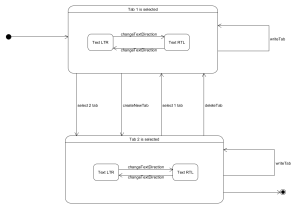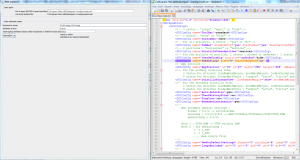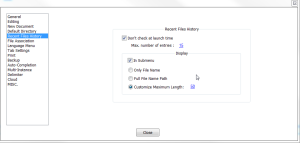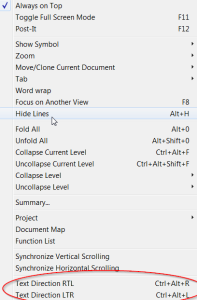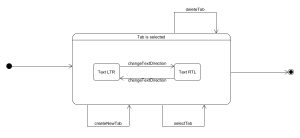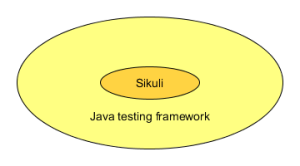<?xml version="1.0"?>
<TestCases system="Notepad">
<Function name="new_document_Settings">
<TestCase id="0">
<Input type="arg">
<Var name="format_isChecked" value="FORMAT_WINDOWS">
<Has name="command" value="newDocumentFormat#LP##RP#*isSetTo"/>
<Has name="expected" value="statusBar#LP##RP#*shouldContain#LP#FORMAT_WINDOWS_TEXT#RP#"/>
<Has name="gherkinType" value="GIVEN"/>
</Var>
<Var name="encoding_isChecked" value="ENCODING_ANSI">
<Has name="command" value="newDocumentEncoding#LP##RP#*isSetTo"/>
<Has name="expected" value="statusBar#LP##RP#*shouldContain#LP#ENCODING_ANSI_TEXT#RP#"/>
<Has name="gherkinType" value="GIVEN"/>
</Var>
<Var name="default_language_isSelected" value="DEFAULT_LANGUAGE_C">
<Has name="command" value="newDocumentDefaultLanguage#LP##RP#*isSetTo"/>
<Has name="expected" value="statusBar#LP##RP#*shouldContain#LP#DEFAULT_LANGUAGE_C_TEXT#RP#"/>
<Has name="gherkinType" value="GIVEN"/>
</Var>
<Var name="preferences_areClosed" value="NULL">
<Has name="command" value="newDocumentPreferences#LP##RP#*isClosed"/>
<Has name="gherkinType" value="WHEN"/>
</Var>
<Var name="tab_isOpened" value="NULL">
<Has name="command" value="tab#LP##RP#*isOpened"/>
<Has name="gherkinType" value="WHEN"/>
</Var>
</Input>
</TestCase>
<TestCase id="1">
<Input type="arg">
<Var name="format_isChecked" value="FORMAT_WINDOWS">
<Has name="command" value="newDocumentFormat#LP##RP#*isSetTo"/>
<Has name="expected" value="statusBar#LP##RP#*shouldContain#LP#FORMAT_WINDOWS_TEXT#RP#"/>
<Has name="gherkinType" value="GIVEN"/>
</Var>
<Var name="encoding_isChecked" value="ENCODING_UTF8">
<Has name="command" value="newDocumentEncoding#LP##RP#*isSetTo"/>
<Has name="expected" value="statusBar#LP##RP#*shouldContain#LP#ENCODING_UTF8_TEXT#RP#"/>
<Has name="gherkinType" value="GIVEN"/>
</Var>
<Var name="default_language_isSelected" value="DEFAULT_LANGUAGE_NORMAL">
<Has name="command" value="newDocumentDefaultLanguage#LP##RP#*isSetTo"/>
<Has name="expected" value="statusBar#LP##RP#*shouldContain#LP#DEFAULT_LANGUAGE_NORMAL_TEXT#RP#"/>
<Has name="gherkinType" value="GIVEN"/>
</Var>
<Var name="preferences_areClosed" value="NULL">
<Has name="command" value="newDocumentPreferences#LP##RP#*isClosed"/>
<Has name="gherkinType" value="WHEN"/>
</Var>
<Var name="tab_isOpened" value="NULL">
<Has name="command" value="tab#LP##RP#*isOpened"/>
<Has name="gherkinType" value="WHEN"/>
</Var>
</Input>
</TestCase>
<TestCase id="2">
<Input type="arg">
<Var name="format_isChecked" value="FORMAT_WINDOWS">
<Has name="command" value="newDocumentFormat#LP##RP#*isSetTo"/>
<Has name="expected" value="statusBar#LP##RP#*shouldContain#LP#FORMAT_WINDOWS_TEXT#RP#"/>
<Has name="gherkinType" value="GIVEN"/>
</Var>
<Var name="encoding_isChecked" value="ENCODING_UTF8_WITHBOM">
<Has name="command" value="newDocumentEncoding#LP##RP#*isSetTo"/>
<Has name="expected" value="statusBar#LP##RP#*shouldContain#LP#ENCODING_UTF8_WITHBOM_TEXT#RP#"/>
<Has name="gherkinType" value="GIVEN"/>
</Var>
<Var name="default_language_isSelected" value="DEFAULT_LANGUAGE_PHP">
<Has name="command" value="newDocumentDefaultLanguage#LP##RP#*isSetTo"/>
<Has name="expected" value="statusBar#LP##RP#*shouldContain#LP#DEFAULT_LANGUAGE_PHP_TEXT#RP#"/>
<Has name="gherkinType" value="GIVEN"/>
</Var>
<Var name="preferences_areClosed" value="NULL">
<Has name="command" value="newDocumentPreferences#LP##RP#*isClosed"/>
<Has name="gherkinType" value="WHEN"/>
</Var>
<Var name="tab_isOpened" value="NULL">
<Has name="command" value="tab#LP##RP#*isOpened"/>
<Has name="gherkinType" value="WHEN"/>
</Var>
</Input>
</TestCase>
<TestCase id="3">
<Input type="arg">
<Var name="format_isChecked" value="FORMAT_WINDOWS">
<Has name="command" value="newDocumentFormat#LP##RP#*isSetTo"/>
<Has name="expected" value="statusBar#LP##RP#*shouldContain#LP#FORMAT_WINDOWS_TEXT#RP#"/>
<Has name="gherkinType" value="GIVEN"/>
</Var>
<Var name="encoding_isChecked" value="ENCODING_UCS2_BIGENDIANWITHBOM">
<Has name="command" value="newDocumentEncoding#LP##RP#*isSetTo"/>
<Has name="expected" value="statusBar#LP##RP#*shouldContain#LP#ENCODING_UCS2_BIGENDIANWITHBOM_TEXT#RP#"/>
<Has name="gherkinType" value="GIVEN"/>
</Var>
<Var name="default_language_isSelected" value="DEFAULT_LANGUAGE_CPLUSPLUS">
<Has name="command" value="newDocumentDefaultLanguage#LP##RP#*isSetTo"/>
<Has name="expected" value="statusBar#LP##RP#*shouldContain#LP#DEFAULT_LANGUAGE_CPLUSPLUS_TEXT#RP#"/>
<Has name="gherkinType" value="GIVEN"/>
</Var>
<Var name="preferences_areClosed" value="NULL">
<Has name="command" value="newDocumentPreferences#LP##RP#*isClosed"/>
<Has name="gherkinType" value="WHEN"/>
</Var>
<Var name="tab_isOpened" value="NULL">
<Has name="command" value="tab#LP##RP#*isOpened"/>
<Has name="gherkinType" value="WHEN"/>
</Var>
</Input>
</TestCase>
<TestCase id="4">
<Input type="arg">
<Var name="format_isChecked" value="FORMAT_WINDOWS">
<Has name="command" value="newDocumentFormat#LP##RP#*isSetTo"/>
<Has name="expected" value="statusBar#LP##RP#*shouldContain#LP#FORMAT_WINDOWS_TEXT#RP#"/>
<Has name="gherkinType" value="GIVEN"/>
</Var>
<Var name="encoding_isChecked" value="ENCODING_UCS2_LITTLEENDIANWITHBOM">
<Has name="command" value="newDocumentEncoding#LP##RP#*isSetTo"/>
<Has name="expected" value="statusBar#LP##RP#*shouldContain#LP#ENCODING_UCS2_LITTLEENDIANWITHBOM_TEXT#RP#"/>
<Has name="gherkinType" value="GIVEN"/>
</Var>
<Var name="default_language_isSelected" value="DEFAULT_LANGUAGE_CSHARP">
<Has name="command" value="newDocumentDefaultLanguage#LP##RP#*isSetTo"/>
<Has name="expected" value="statusBar#LP##RP#*shouldContain#LP#DEFAULT_LANGUAGE_CSHARP_TEXT#RP#"/>
<Has name="gherkinType" value="GIVEN"/>
</Var>
<Var name="preferences_areClosed" value="NULL">
<Has name="command" value="newDocumentPreferences#LP##RP#*isClosed"/>
<Has name="gherkinType" value="WHEN"/>
</Var>
<Var name="tab_isOpened" value="NULL">
<Has name="command" value="tab#LP##RP#*isOpened"/>
<Has name="gherkinType" value="WHEN"/>
</Var>
</Input>
</TestCase>
<TestCase id="5">
<Input type="arg">
<Var name="format_isChecked" value="FORMAT_UNIX">
<Has name="command" value="newDocumentFormat#LP##RP#*isSetTo"/>
<Has name="expected" value="statusBar#LP##RP#*shouldContain#LP#FORMAT_UNIX_TEXT#RP#"/>
<Has name="gherkinType" value="GIVEN"/>
</Var>
<Var name="encoding_isChecked" value="ENCODING_ANSI">
<Has name="command" value="newDocumentEncoding#LP##RP#*isSetTo"/>
<Has name="expected" value="statusBar#LP##RP#*shouldContain#LP#ENCODING_ANSI_TEXT#RP#"/>
<Has name="gherkinType" value="GIVEN"/>
</Var>
<Var name="default_language_isSelected" value="DEFAULT_LANGUAGE_C">
<Has name="command" value="newDocumentDefaultLanguage#LP##RP#*isSetTo"/>
<Has name="expected" value="statusBar#LP##RP#*shouldContain#LP#DEFAULT_LANGUAGE_C_TEXT#RP#"/>
<Has name="gherkinType" value="GIVEN"/>
</Var>
<Var name="preferences_areClosed" value="NULL">
<Has name="command" value="newDocumentPreferences#LP##RP#*isClosed"/>
<Has name="gherkinType" value="WHEN"/>
</Var>
<Var name="tab_isOpened" value="NULL">
<Has name="command" value="tab#LP##RP#*isOpened"/>
<Has name="gherkinType" value="WHEN"/>
</Var>
</Input>
</TestCase>
<TestCase id="6">
<Input type="arg">
<Var name="format_isChecked" value="FORMAT_UNIX">
<Has name="command" value="newDocumentFormat#LP##RP#*isSetTo"/>
<Has name="expected" value="statusBar#LP##RP#*shouldContain#LP#FORMAT_UNIX_TEXT#RP#"/>
<Has name="gherkinType" value="GIVEN"/>
</Var>
<Var name="encoding_isChecked" value="ENCODING_UTF8">
<Has name="command" value="newDocumentEncoding#LP##RP#*isSetTo"/>
<Has name="expected" value="statusBar#LP##RP#*shouldContain#LP#ENCODING_UTF8_TEXT#RP#"/>
<Has name="gherkinType" value="GIVEN"/>
</Var>
<Var name="default_language_isSelected" value="DEFAULT_LANGUAGE_NORMAL">
<Has name="command" value="newDocumentDefaultLanguage#LP##RP#*isSetTo"/>
<Has name="expected" value="statusBar#LP##RP#*shouldContain#LP#DEFAULT_LANGUAGE_NORMAL_TEXT#RP#"/>
<Has name="gherkinType" value="GIVEN"/>
</Var>
<Var name="preferences_areClosed" value="NULL">
<Has name="command" value="newDocumentPreferences#LP##RP#*isClosed"/>
<Has name="gherkinType" value="WHEN"/>
</Var>
<Var name="tab_isOpened" value="NULL">
<Has name="command" value="tab#LP##RP#*isOpened"/>
<Has name="gherkinType" value="WHEN"/>
</Var>
</Input>
</TestCase>
<TestCase id="7">
<Input type="arg">
<Var name="format_isChecked" value="FORMAT_UNIX">
<Has name="command" value="newDocumentFormat#LP##RP#*isSetTo"/>
<Has name="expected" value="statusBar#LP##RP#*shouldContain#LP#FORMAT_UNIX_TEXT#RP#"/>
<Has name="gherkinType" value="GIVEN"/>
</Var>
<Var name="encoding_isChecked" value="ENCODING_UTF8_WITHBOM">
<Has name="command" value="newDocumentEncoding#LP##RP#*isSetTo"/>
<Has name="expected" value="statusBar#LP##RP#*shouldContain#LP#ENCODING_UTF8_WITHBOM_TEXT#RP#"/>
<Has name="gherkinType" value="GIVEN"/>
</Var>
<Var name="default_language_isSelected" value="DEFAULT_LANGUAGE_PHP">
<Has name="command" value="newDocumentDefaultLanguage#LP##RP#*isSetTo"/>
<Has name="expected" value="statusBar#LP##RP#*shouldContain#LP#DEFAULT_LANGUAGE_PHP_TEXT#RP#"/>
<Has name="gherkinType" value="GIVEN"/>
</Var>
<Var name="preferences_areClosed" value="NULL">
<Has name="command" value="newDocumentPreferences#LP##RP#*isClosed"/>
<Has name="gherkinType" value="WHEN"/>
</Var>
<Var name="tab_isOpened" value="NULL">
<Has name="command" value="tab#LP##RP#*isOpened"/>
<Has name="gherkinType" value="WHEN"/>
</Var>
</Input>
</TestCase>
<TestCase id="8">
<Input type="arg">
<Var name="format_isChecked" value="FORMAT_UNIX">
<Has name="command" value="newDocumentFormat#LP##RP#*isSetTo"/>
<Has name="expected" value="statusBar#LP##RP#*shouldContain#LP#FORMAT_UNIX_TEXT#RP#"/>
<Has name="gherkinType" value="GIVEN"/>
</Var>
<Var name="encoding_isChecked" value="ENCODING_UCS2_BIGENDIANWITHBOM">
<Has name="command" value="newDocumentEncoding#LP##RP#*isSetTo"/>
<Has name="expected" value="statusBar#LP##RP#*shouldContain#LP#ENCODING_UCS2_BIGENDIANWITHBOM_TEXT#RP#"/>
<Has name="gherkinType" value="GIVEN"/>
</Var>
<Var name="default_language_isSelected" value="DEFAULT_LANGUAGE_CPLUSPLUS">
<Has name="command" value="newDocumentDefaultLanguage#LP##RP#*isSetTo"/>
<Has name="expected" value="statusBar#LP##RP#*shouldContain#LP#DEFAULT_LANGUAGE_CPLUSPLUS_TEXT#RP#"/>
<Has name="gherkinType" value="GIVEN"/>
</Var>
<Var name="preferences_areClosed" value="NULL">
<Has name="command" value="newDocumentPreferences#LP##RP#*isClosed"/>
<Has name="gherkinType" value="WHEN"/>
</Var>
<Var name="tab_isOpened" value="NULL">
<Has name="command" value="tab#LP##RP#*isOpened"/>
<Has name="gherkinType" value="WHEN"/>
</Var>
</Input>
</TestCase>
<TestCase id="9">
<Input type="arg">
<Var name="format_isChecked" value="FORMAT_UNIX">
<Has name="command" value="newDocumentFormat#LP##RP#*isSetTo"/>
<Has name="expected" value="statusBar#LP##RP#*shouldContain#LP#FORMAT_UNIX_TEXT#RP#"/>
<Has name="gherkinType" value="GIVEN"/>
</Var>
<Var name="encoding_isChecked" value="ENCODING_UCS2_LITTLEENDIANWITHBOM">
<Has name="command" value="newDocumentEncoding#LP##RP#*isSetTo"/>
<Has name="expected" value="statusBar#LP##RP#*shouldContain#LP#ENCODING_UCS2_LITTLEENDIANWITHBOM_TEXT#RP#"/>
<Has name="gherkinType" value="GIVEN"/>
</Var>
<Var name="default_language_isSelected" value="DEFAULT_LANGUAGE_CSHARP">
<Has name="command" value="newDocumentDefaultLanguage#LP##RP#*isSetTo"/>
<Has name="expected" value="statusBar#LP##RP#*shouldContain#LP#DEFAULT_LANGUAGE_CSHARP_TEXT#RP#"/>
<Has name="gherkinType" value="GIVEN"/>
</Var>
<Var name="preferences_areClosed" value="NULL">
<Has name="command" value="newDocumentPreferences#LP##RP#*isClosed"/>
<Has name="gherkinType" value="WHEN"/>
</Var>
<Var name="tab_isOpened" value="NULL">
<Has name="command" value="tab#LP##RP#*isOpened"/>
<Has name="gherkinType" value="WHEN"/>
</Var>
</Input>
</TestCase>
<TestCase id="10">
<Input type="arg">
<Var name="format_isChecked" value="FORMAT_MAC">
<Has name="command" value="newDocumentFormat#LP##RP#*isSetTo"/>
<Has name="expected" value="statusBar#LP##RP#*shouldContain#LP#FORMAT_MAC_TEXT#RP#"/>
<Has name="gherkinType" value="GIVEN"/>
</Var>
<Var name="encoding_isChecked" value="ENCODING_ANSI">
<Has name="command" value="newDocumentEncoding#LP##RP#*isSetTo"/>
<Has name="expected" value="statusBar#LP##RP#*shouldContain#LP#ENCODING_ANSI_TEXT#RP#"/>
<Has name="gherkinType" value="GIVEN"/>
</Var>
<Var name="default_language_isSelected" value="DEFAULT_LANGUAGE_C">
<Has name="command" value="newDocumentDefaultLanguage#LP##RP#*isSetTo"/>
<Has name="expected" value="statusBar#LP##RP#*shouldContain#LP#DEFAULT_LANGUAGE_C_TEXT#RP#"/>
<Has name="gherkinType" value="GIVEN"/>
</Var>
<Var name="preferences_areClosed" value="NULL">
<Has name="command" value="newDocumentPreferences#LP##RP#*isClosed"/>
<Has name="gherkinType" value="WHEN"/>
</Var>
<Var name="tab_isOpened" value="NULL">
<Has name="command" value="tab#LP##RP#*isOpened"/>
<Has name="gherkinType" value="WHEN"/>
</Var>
</Input>
</TestCase>
<TestCase id="11">
<Input type="arg">
<Var name="format_isChecked" value="FORMAT_MAC">
<Has name="command" value="newDocumentFormat#LP##RP#*isSetTo"/>
<Has name="expected" value="statusBar#LP##RP#*shouldContain#LP#FORMAT_MAC_TEXT#RP#"/>
<Has name="gherkinType" value="GIVEN"/>
</Var>
<Var name="encoding_isChecked" value="ENCODING_UTF8">
<Has name="command" value="newDocumentEncoding#LP##RP#*isSetTo"/>
<Has name="expected" value="statusBar#LP##RP#*shouldContain#LP#ENCODING_UTF8_TEXT#RP#"/>
<Has name="gherkinType" value="GIVEN"/>
</Var>
<Var name="default_language_isSelected" value="DEFAULT_LANGUAGE_NORMAL">
<Has name="command" value="newDocumentDefaultLanguage#LP##RP#*isSetTo"/>
<Has name="expected" value="statusBar#LP##RP#*shouldContain#LP#DEFAULT_LANGUAGE_NORMAL_TEXT#RP#"/>
<Has name="gherkinType" value="GIVEN"/>
</Var>
<Var name="preferences_areClosed" value="NULL">
<Has name="command" value="newDocumentPreferences#LP##RP#*isClosed"/>
<Has name="gherkinType" value="WHEN"/>
</Var>
<Var name="tab_isOpened" value="NULL">
<Has name="command" value="tab#LP##RP#*isOpened"/>
<Has name="gherkinType" value="WHEN"/>
</Var>
</Input>
</TestCase>
<TestCase id="12">
<Input type="arg">
<Var name="format_isChecked" value="FORMAT_MAC">
<Has name="command" value="newDocumentFormat#LP##RP#*isSetTo"/>
<Has name="expected" value="statusBar#LP##RP#*shouldContain#LP#FORMAT_MAC_TEXT#RP#"/>
<Has name="gherkinType" value="GIVEN"/>
</Var>
<Var name="encoding_isChecked" value="ENCODING_UTF8_WITHBOM">
<Has name="command" value="newDocumentEncoding#LP##RP#*isSetTo"/>
<Has name="expected" value="statusBar#LP##RP#*shouldContain#LP#ENCODING_UTF8_WITHBOM_TEXT#RP#"/>
<Has name="gherkinType" value="GIVEN"/>
</Var>
<Var name="default_language_isSelected" value="DEFAULT_LANGUAGE_PHP">
<Has name="command" value="newDocumentDefaultLanguage#LP##RP#*isSetTo"/>
<Has name="expected" value="statusBar#LP##RP#*shouldContain#LP#DEFAULT_LANGUAGE_PHP_TEXT#RP#"/>
<Has name="gherkinType" value="GIVEN"/>
</Var>
<Var name="preferences_areClosed" value="NULL">
<Has name="command" value="newDocumentPreferences#LP##RP#*isClosed"/>
<Has name="gherkinType" value="WHEN"/>
</Var>
<Var name="tab_isOpened" value="NULL">
<Has name="command" value="tab#LP##RP#*isOpened"/>
<Has name="gherkinType" value="WHEN"/>
</Var>
</Input>
</TestCase>
<TestCase id="13">
<Input type="arg">
<Var name="format_isChecked" value="FORMAT_MAC">
<Has name="command" value="newDocumentFormat#LP##RP#*isSetTo"/>
<Has name="expected" value="statusBar#LP##RP#*shouldContain#LP#FORMAT_MAC_TEXT#RP#"/>
<Has name="gherkinType" value="GIVEN"/>
</Var>
<Var name="encoding_isChecked" value="ENCODING_UCS2_BIGENDIANWITHBOM">
<Has name="command" value="newDocumentEncoding#LP##RP#*isSetTo"/>
<Has name="expected" value="statusBar#LP##RP#*shouldContain#LP#ENCODING_UCS2_BIGENDIANWITHBOM_TEXT#RP#"/>
<Has name="gherkinType" value="GIVEN"/>
</Var>
<Var name="default_language_isSelected" value="DEFAULT_LANGUAGE_CPLUSPLUS">
<Has name="command" value="newDocumentDefaultLanguage#LP##RP#*isSetTo"/>
<Has name="expected" value="statusBar#LP##RP#*shouldContain#LP#DEFAULT_LANGUAGE_CPLUSPLUS_TEXT#RP#"/>
<Has name="gherkinType" value="GIVEN"/>
</Var>
<Var name="preferences_areClosed" value="NULL">
<Has name="command" value="newDocumentPreferences#LP##RP#*isClosed"/>
<Has name="gherkinType" value="WHEN"/>
</Var>
<Var name="tab_isOpened" value="NULL">
<Has name="command" value="tab#LP##RP#*isOpened"/>
<Has name="gherkinType" value="WHEN"/>
</Var>
</Input>
</TestCase>
<TestCase id="14">
<Input type="arg">
<Var name="format_isChecked" value="FORMAT_MAC">
<Has name="command" value="newDocumentFormat#LP##RP#*isSetTo"/>
<Has name="expected" value="statusBar#LP##RP#*shouldContain#LP#FORMAT_MAC_TEXT#RP#"/>
<Has name="gherkinType" value="GIVEN"/>
</Var>
<Var name="encoding_isChecked" value="ENCODING_UCS2_LITTLEENDIANWITHBOM">
<Has name="command" value="newDocumentEncoding#LP##RP#*isSetTo"/>
<Has name="expected" value="statusBar#LP##RP#*shouldContain#LP#ENCODING_UCS2_LITTLEENDIANWITHBOM_TEXT#RP#"/>
<Has name="gherkinType" value="GIVEN"/>
</Var>
<Var name="default_language_isSelected" value="DEFAULT_LANGUAGE_CSHARP">
<Has name="command" value="newDocumentDefaultLanguage#LP##RP#*isSetTo"/>
<Has name="expected" value="statusBar#LP##RP#*shouldContain#LP#DEFAULT_LANGUAGE_CSHARP_TEXT#RP#"/>
<Has name="gherkinType" value="GIVEN"/>
</Var>
<Var name="preferences_areClosed" value="NULL">
<Has name="command" value="newDocumentPreferences#LP##RP#*isClosed"/>
<Has name="gherkinType" value="WHEN"/>
</Var>
<Var name="tab_isOpened" value="NULL">
<Has name="command" value="tab#LP##RP#*isOpened"/>
<Has name="gherkinType" value="WHEN"/>
</Var>
</Input>
</TestCase>
<TestCase id="15">
<Input type="arg">
<Var name="format_isChecked" value="FORMAT_WINDOWS">
<Has name="command" value="newDocumentFormat#LP##RP#*isSetTo"/>
<Has name="expected" value="statusBar#LP##RP#*shouldContain#LP#FORMAT_WINDOWS_TEXT#RP#"/>
<Has name="gherkinType" value="GIVEN"/>
</Var>
<Var name="encoding_isChecked" value="ENCODING_ANSI">
<Has name="command" value="newDocumentEncoding#LP##RP#*isSetTo"/>
<Has name="expected" value="statusBar#LP##RP#*shouldContain#LP#ENCODING_ANSI_TEXT#RP#"/>
<Has name="gherkinType" value="GIVEN"/>
</Var>
<Var name="default_language_isSelected" value="DEFAULT_LANGUAGE_NORMAL">
<Has name="command" value="newDocumentDefaultLanguage#LP##RP#*isSetTo"/>
<Has name="expected" value="statusBar#LP##RP#*shouldContain#LP#DEFAULT_LANGUAGE_NORMAL_TEXT#RP#"/>
<Has name="gherkinType" value="GIVEN"/>
</Var>
<Var name="preferences_areClosed" value="NULL">
<Has name="command" value="newDocumentPreferences#LP##RP#*isClosed"/>
<Has name="gherkinType" value="WHEN"/>
</Var>
<Var name="tab_isOpened" value="NULL">
<Has name="command" value="tab#LP##RP#*isOpened"/>
<Has name="gherkinType" value="WHEN"/>
</Var>
</Input>
</TestCase>
<TestCase id="16">
<Input type="arg">
<Var name="format_isChecked" value="FORMAT_WINDOWS">
<Has name="command" value="newDocumentFormat#LP##RP#*isSetTo"/>
<Has name="expected" value="statusBar#LP##RP#*shouldContain#LP#FORMAT_WINDOWS_TEXT#RP#"/>
<Has name="gherkinType" value="GIVEN"/>
</Var>
<Var name="encoding_isChecked" value="ENCODING_ANSI">
<Has name="command" value="newDocumentEncoding#LP##RP#*isSetTo"/>
<Has name="expected" value="statusBar#LP##RP#*shouldContain#LP#ENCODING_ANSI_TEXT#RP#"/>
<Has name="gherkinType" value="GIVEN"/>
</Var>
<Var name="default_language_isSelected" value="DEFAULT_LANGUAGE_PHP">
<Has name="command" value="newDocumentDefaultLanguage#LP##RP#*isSetTo"/>
<Has name="expected" value="statusBar#LP##RP#*shouldContain#LP#DEFAULT_LANGUAGE_PHP_TEXT#RP#"/>
<Has name="gherkinType" value="GIVEN"/>
</Var>
<Var name="preferences_areClosed" value="NULL">
<Has name="command" value="newDocumentPreferences#LP##RP#*isClosed"/>
<Has name="gherkinType" value="WHEN"/>
</Var>
<Var name="tab_isOpened" value="NULL">
<Has name="command" value="tab#LP##RP#*isOpened"/>
<Has name="gherkinType" value="WHEN"/>
</Var>
</Input>
</TestCase>
<TestCase id="17">
<Input type="arg">
<Var name="format_isChecked" value="FORMAT_WINDOWS">
<Has name="command" value="newDocumentFormat#LP##RP#*isSetTo"/>
<Has name="expected" value="statusBar#LP##RP#*shouldContain#LP#FORMAT_WINDOWS_TEXT#RP#"/>
<Has name="gherkinType" value="GIVEN"/>
</Var>
<Var name="encoding_isChecked" value="ENCODING_ANSI">
<Has name="command" value="newDocumentEncoding#LP##RP#*isSetTo"/>
<Has name="expected" value="statusBar#LP##RP#*shouldContain#LP#ENCODING_ANSI_TEXT#RP#"/>
<Has name="gherkinType" value="GIVEN"/>
</Var>
<Var name="default_language_isSelected" value="DEFAULT_LANGUAGE_CPLUSPLUS">
<Has name="command" value="newDocumentDefaultLanguage#LP##RP#*isSetTo"/>
<Has name="expected" value="statusBar#LP##RP#*shouldContain#LP#DEFAULT_LANGUAGE_CPLUSPLUS_TEXT#RP#"/>
<Has name="gherkinType" value="GIVEN"/>
</Var>
<Var name="preferences_areClosed" value="NULL">
<Has name="command" value="newDocumentPreferences#LP##RP#*isClosed"/>
<Has name="gherkinType" value="WHEN"/>
</Var>
<Var name="tab_isOpened" value="NULL">
<Has name="command" value="tab#LP##RP#*isOpened"/>
<Has name="gherkinType" value="WHEN"/>
</Var>
</Input>
</TestCase>
<TestCase id="18">
<Input type="arg">
<Var name="format_isChecked" value="FORMAT_WINDOWS">
<Has name="command" value="newDocumentFormat#LP##RP#*isSetTo"/>
<Has name="expected" value="statusBar#LP##RP#*shouldContain#LP#FORMAT_WINDOWS_TEXT#RP#"/>
<Has name="gherkinType" value="GIVEN"/>
</Var>
<Var name="encoding_isChecked" value="ENCODING_ANSI">
<Has name="command" value="newDocumentEncoding#LP##RP#*isSetTo"/>
<Has name="expected" value="statusBar#LP##RP#*shouldContain#LP#ENCODING_ANSI_TEXT#RP#"/>
<Has name="gherkinType" value="GIVEN"/>
</Var>
<Var name="default_language_isSelected" value="DEFAULT_LANGUAGE_CSHARP">
<Has name="command" value="newDocumentDefaultLanguage#LP##RP#*isSetTo"/>
<Has name="expected" value="statusBar#LP##RP#*shouldContain#LP#DEFAULT_LANGUAGE_CSHARP_TEXT#RP#"/>
<Has name="gherkinType" value="GIVEN"/>
</Var>
<Var name="preferences_areClosed" value="NULL">
<Has name="command" value="newDocumentPreferences#LP##RP#*isClosed"/>
<Has name="gherkinType" value="WHEN"/>
</Var>
<Var name="tab_isOpened" value="NULL">
<Has name="command" value="tab#LP##RP#*isOpened"/>
<Has name="gherkinType" value="WHEN"/>
</Var>
</Input>
</TestCase>
<TestCase id="19">
<Input type="arg">
<Var name="format_isChecked" value="FORMAT_WINDOWS">
<Has name="command" value="newDocumentFormat#LP##RP#*isSetTo"/>
<Has name="expected" value="statusBar#LP##RP#*shouldContain#LP#FORMAT_WINDOWS_TEXT#RP#"/>
<Has name="gherkinType" value="GIVEN"/>
</Var>
<Var name="encoding_isChecked" value="ENCODING_UTF8">
<Has name="command" value="newDocumentEncoding#LP##RP#*isSetTo"/>
<Has name="expected" value="statusBar#LP##RP#*shouldContain#LP#ENCODING_UTF8_TEXT#RP#"/>
<Has name="gherkinType" value="GIVEN"/>
</Var>
<Var name="default_language_isSelected" value="DEFAULT_LANGUAGE_C">
<Has name="command" value="newDocumentDefaultLanguage#LP##RP#*isSetTo"/>
<Has name="expected" value="statusBar#LP##RP#*shouldContain#LP#DEFAULT_LANGUAGE_C_TEXT#RP#"/>
<Has name="gherkinType" value="GIVEN"/>
</Var>
<Var name="preferences_areClosed" value="NULL">
<Has name="command" value="newDocumentPreferences#LP##RP#*isClosed"/>
<Has name="gherkinType" value="WHEN"/>
</Var>
<Var name="tab_isOpened" value="NULL">
<Has name="command" value="tab#LP##RP#*isOpened"/>
<Has name="gherkinType" value="WHEN"/>
</Var>
</Input>
</TestCase>
<TestCase id="20">
<Input type="arg">
<Var name="format_isChecked" value="FORMAT_UNIX">
<Has name="command" value="newDocumentFormat#LP##RP#*isSetTo"/>
<Has name="expected" value="statusBar#LP##RP#*shouldContain#LP#FORMAT_UNIX_TEXT#RP#"/>
<Has name="gherkinType" value="GIVEN"/>
</Var>
<Var name="encoding_isChecked" value="ENCODING_UTF8">
<Has name="command" value="newDocumentEncoding#LP##RP#*isSetTo"/>
<Has name="expected" value="statusBar#LP##RP#*shouldContain#LP#ENCODING_UTF8_TEXT#RP#"/>
<Has name="gherkinType" value="GIVEN"/>
</Var>
<Var name="default_language_isSelected" value="DEFAULT_LANGUAGE_PHP">
<Has name="command" value="newDocumentDefaultLanguage#LP##RP#*isSetTo"/>
<Has name="expected" value="statusBar#LP##RP#*shouldContain#LP#DEFAULT_LANGUAGE_PHP_TEXT#RP#"/>
<Has name="gherkinType" value="GIVEN"/>
</Var>
<Var name="preferences_areClosed" value="NULL">
<Has name="command" value="newDocumentPreferences#LP##RP#*isClosed"/>
<Has name="gherkinType" value="WHEN"/>
</Var>
<Var name="tab_isOpened" value="NULL">
<Has name="command" value="tab#LP##RP#*isOpened"/>
<Has name="gherkinType" value="WHEN"/>
</Var>
</Input>
</TestCase>
<TestCase id="21">
<Input type="arg">
<Var name="format_isChecked" value="FORMAT_UNIX">
<Has name="command" value="newDocumentFormat#LP##RP#*isSetTo"/>
<Has name="expected" value="statusBar#LP##RP#*shouldContain#LP#FORMAT_UNIX_TEXT#RP#"/>
<Has name="gherkinType" value="GIVEN"/>
</Var>
<Var name="encoding_isChecked" value="ENCODING_UTF8">
<Has name="command" value="newDocumentEncoding#LP##RP#*isSetTo"/>
<Has name="expected" value="statusBar#LP##RP#*shouldContain#LP#ENCODING_UTF8_TEXT#RP#"/>
<Has name="gherkinType" value="GIVEN"/>
</Var>
<Var name="default_language_isSelected" value="DEFAULT_LANGUAGE_CPLUSPLUS">
<Has name="command" value="newDocumentDefaultLanguage#LP##RP#*isSetTo"/>
<Has name="expected" value="statusBar#LP##RP#*shouldContain#LP#DEFAULT_LANGUAGE_CPLUSPLUS_TEXT#RP#"/>
<Has name="gherkinType" value="GIVEN"/>
</Var>
<Var name="preferences_areClosed" value="NULL">
<Has name="command" value="newDocumentPreferences#LP##RP#*isClosed"/>
<Has name="gherkinType" value="WHEN"/>
</Var>
<Var name="tab_isOpened" value="NULL">
<Has name="command" value="tab#LP##RP#*isOpened"/>
<Has name="gherkinType" value="WHEN"/>
</Var>
</Input>
</TestCase>
<TestCase id="22">
<Input type="arg">
<Var name="format_isChecked" value="FORMAT_UNIX">
<Has name="command" value="newDocumentFormat#LP##RP#*isSetTo"/>
<Has name="expected" value="statusBar#LP##RP#*shouldContain#LP#FORMAT_UNIX_TEXT#RP#"/>
<Has name="gherkinType" value="GIVEN"/>
</Var>
<Var name="encoding_isChecked" value="ENCODING_UTF8">
<Has name="command" value="newDocumentEncoding#LP##RP#*isSetTo"/>
<Has name="expected" value="statusBar#LP##RP#*shouldContain#LP#ENCODING_UTF8_TEXT#RP#"/>
<Has name="gherkinType" value="GIVEN"/>
</Var>
<Var name="default_language_isSelected" value="DEFAULT_LANGUAGE_CSHARP">
<Has name="command" value="newDocumentDefaultLanguage#LP##RP#*isSetTo"/>
<Has name="expected" value="statusBar#LP##RP#*shouldContain#LP#DEFAULT_LANGUAGE_CSHARP_TEXT#RP#"/>
<Has name="gherkinType" value="GIVEN"/>
</Var>
<Var name="preferences_areClosed" value="NULL">
<Has name="command" value="newDocumentPreferences#LP##RP#*isClosed"/>
<Has name="gherkinType" value="WHEN"/>
</Var>
<Var name="tab_isOpened" value="NULL">
<Has name="command" value="tab#LP##RP#*isOpened"/>
<Has name="gherkinType" value="WHEN"/>
</Var>
</Input>
</TestCase>
<TestCase id="23">
<Input type="arg">
<Var name="format_isChecked" value="FORMAT_WINDOWS">
<Has name="command" value="newDocumentFormat#LP##RP#*isSetTo"/>
<Has name="expected" value="statusBar#LP##RP#*shouldContain#LP#FORMAT_WINDOWS_TEXT#RP#"/>
<Has name="gherkinType" value="GIVEN"/>
</Var>
<Var name="encoding_isChecked" value="ENCODING_UTF8_WITHBOM">
<Has name="command" value="newDocumentEncoding#LP##RP#*isSetTo"/>
<Has name="expected" value="statusBar#LP##RP#*shouldContain#LP#ENCODING_UTF8_WITHBOM_TEXT#RP#"/>
<Has name="gherkinType" value="GIVEN"/>
</Var>
<Var name="default_language_isSelected" value="DEFAULT_LANGUAGE_C">
<Has name="command" value="newDocumentDefaultLanguage#LP##RP#*isSetTo"/>
<Has name="expected" value="statusBar#LP##RP#*shouldContain#LP#DEFAULT_LANGUAGE_C_TEXT#RP#"/>
<Has name="gherkinType" value="GIVEN"/>
</Var>
<Var name="preferences_areClosed" value="NULL">
<Has name="command" value="newDocumentPreferences#LP##RP#*isClosed"/>
<Has name="gherkinType" value="WHEN"/>
</Var>
<Var name="tab_isOpened" value="NULL">
<Has name="command" value="tab#LP##RP#*isOpened"/>
<Has name="gherkinType" value="WHEN"/>
</Var>
</Input>
</TestCase>
<TestCase id="24">
<Input type="arg">
<Var name="format_isChecked" value="FORMAT_UNIX">
<Has name="command" value="newDocumentFormat#LP##RP#*isSetTo"/>
<Has name="expected" value="statusBar#LP##RP#*shouldContain#LP#FORMAT_UNIX_TEXT#RP#"/>
<Has name="gherkinType" value="GIVEN"/>
</Var>
<Var name="encoding_isChecked" value="ENCODING_UTF8_WITHBOM">
<Has name="command" value="newDocumentEncoding#LP##RP#*isSetTo"/>
<Has name="expected" value="statusBar#LP##RP#*shouldContain#LP#ENCODING_UTF8_WITHBOM_TEXT#RP#"/>
<Has name="gherkinType" value="GIVEN"/>
</Var>
<Var name="default_language_isSelected" value="DEFAULT_LANGUAGE_NORMAL">
<Has name="command" value="newDocumentDefaultLanguage#LP##RP#*isSetTo"/>
<Has name="expected" value="statusBar#LP##RP#*shouldContain#LP#DEFAULT_LANGUAGE_NORMAL_TEXT#RP#"/>
<Has name="gherkinType" value="GIVEN"/>
</Var>
<Var name="preferences_areClosed" value="NULL">
<Has name="command" value="newDocumentPreferences#LP##RP#*isClosed"/>
<Has name="gherkinType" value="WHEN"/>
</Var>
<Var name="tab_isOpened" value="NULL">
<Has name="command" value="tab#LP##RP#*isOpened"/>
<Has name="gherkinType" value="WHEN"/>
</Var>
</Input>
</TestCase>
<TestCase id="25">
<Input type="arg">
<Var name="format_isChecked" value="FORMAT_MAC">
<Has name="command" value="newDocumentFormat#LP##RP#*isSetTo"/>
<Has name="expected" value="statusBar#LP##RP#*shouldContain#LP#FORMAT_MAC_TEXT#RP#"/>
<Has name="gherkinType" value="GIVEN"/>
</Var>
<Var name="encoding_isChecked" value="ENCODING_UTF8_WITHBOM">
<Has name="command" value="newDocumentEncoding#LP##RP#*isSetTo"/>
<Has name="expected" value="statusBar#LP##RP#*shouldContain#LP#ENCODING_UTF8_WITHBOM_TEXT#RP#"/>
<Has name="gherkinType" value="GIVEN"/>
</Var>
<Var name="default_language_isSelected" value="DEFAULT_LANGUAGE_CPLUSPLUS">
<Has name="command" value="newDocumentDefaultLanguage#LP##RP#*isSetTo"/>
<Has name="expected" value="statusBar#LP##RP#*shouldContain#LP#DEFAULT_LANGUAGE_CPLUSPLUS_TEXT#RP#"/>
<Has name="gherkinType" value="GIVEN"/>
</Var>
<Var name="preferences_areClosed" value="NULL">
<Has name="command" value="newDocumentPreferences#LP##RP#*isClosed"/>
<Has name="gherkinType" value="WHEN"/>
</Var>
<Var name="tab_isOpened" value="NULL">
<Has name="command" value="tab#LP##RP#*isOpened"/>
<Has name="gherkinType" value="WHEN"/>
</Var>
</Input>
</TestCase>
<TestCase id="26">
<Input type="arg">
<Var name="format_isChecked" value="FORMAT_MAC">
<Has name="command" value="newDocumentFormat#LP##RP#*isSetTo"/>
<Has name="expected" value="statusBar#LP##RP#*shouldContain#LP#FORMAT_MAC_TEXT#RP#"/>
<Has name="gherkinType" value="GIVEN"/>
</Var>
<Var name="encoding_isChecked" value="ENCODING_UTF8_WITHBOM">
<Has name="command" value="newDocumentEncoding#LP##RP#*isSetTo"/>
<Has name="expected" value="statusBar#LP##RP#*shouldContain#LP#ENCODING_UTF8_WITHBOM_TEXT#RP#"/>
<Has name="gherkinType" value="GIVEN"/>
</Var>
<Var name="default_language_isSelected" value="DEFAULT_LANGUAGE_CSHARP">
<Has name="command" value="newDocumentDefaultLanguage#LP##RP#*isSetTo"/>
<Has name="expected" value="statusBar#LP##RP#*shouldContain#LP#DEFAULT_LANGUAGE_CSHARP_TEXT#RP#"/>
<Has name="gherkinType" value="GIVEN"/>
</Var>
<Var name="preferences_areClosed" value="NULL">
<Has name="command" value="newDocumentPreferences#LP##RP#*isClosed"/>
<Has name="gherkinType" value="WHEN"/>
</Var>
<Var name="tab_isOpened" value="NULL">
<Has name="command" value="tab#LP##RP#*isOpened"/>
<Has name="gherkinType" value="WHEN"/>
</Var>
</Input>
</TestCase>
<TestCase id="27">
<Input type="arg">
<Var name="format_isChecked" value="FORMAT_WINDOWS">
<Has name="command" value="newDocumentFormat#LP##RP#*isSetTo"/>
<Has name="expected" value="statusBar#LP##RP#*shouldContain#LP#FORMAT_WINDOWS_TEXT#RP#"/>
<Has name="gherkinType" value="GIVEN"/>
</Var>
<Var name="encoding_isChecked" value="ENCODING_UCS2_BIGENDIANWITHBOM">
<Has name="command" value="newDocumentEncoding#LP##RP#*isSetTo"/>
<Has name="expected" value="statusBar#LP##RP#*shouldContain#LP#ENCODING_UCS2_BIGENDIANWITHBOM_TEXT#RP#"/>
<Has name="gherkinType" value="GIVEN"/>
</Var>
<Var name="default_language_isSelected" value="DEFAULT_LANGUAGE_C">
<Has name="command" value="newDocumentDefaultLanguage#LP##RP#*isSetTo"/>
<Has name="expected" value="statusBar#LP##RP#*shouldContain#LP#DEFAULT_LANGUAGE_C_TEXT#RP#"/>
<Has name="gherkinType" value="GIVEN"/>
</Var>
<Var name="preferences_areClosed" value="NULL">
<Has name="command" value="newDocumentPreferences#LP##RP#*isClosed"/>
<Has name="gherkinType" value="WHEN"/>
</Var>
<Var name="tab_isOpened" value="NULL">
<Has name="command" value="tab#LP##RP#*isOpened"/>
<Has name="gherkinType" value="WHEN"/>
</Var>
</Input>
</TestCase>
<TestCase id="28">
<Input type="arg">
<Var name="format_isChecked" value="FORMAT_UNIX">
<Has name="command" value="newDocumentFormat#LP##RP#*isSetTo"/>
<Has name="expected" value="statusBar#LP##RP#*shouldContain#LP#FORMAT_UNIX_TEXT#RP#"/>
<Has name="gherkinType" value="GIVEN"/>
</Var>
<Var name="encoding_isChecked" value="ENCODING_UCS2_BIGENDIANWITHBOM">
<Has name="command" value="newDocumentEncoding#LP##RP#*isSetTo"/>
<Has name="expected" value="statusBar#LP##RP#*shouldContain#LP#ENCODING_UCS2_BIGENDIANWITHBOM_TEXT#RP#"/>
<Has name="gherkinType" value="GIVEN"/>
</Var>
<Var name="default_language_isSelected" value="DEFAULT_LANGUAGE_NORMAL">
<Has name="command" value="newDocumentDefaultLanguage#LP##RP#*isSetTo"/>
<Has name="expected" value="statusBar#LP##RP#*shouldContain#LP#DEFAULT_LANGUAGE_NORMAL_TEXT#RP#"/>
<Has name="gherkinType" value="GIVEN"/>
</Var>
<Var name="preferences_areClosed" value="NULL">
<Has name="command" value="newDocumentPreferences#LP##RP#*isClosed"/>
<Has name="gherkinType" value="WHEN"/>
</Var>
<Var name="tab_isOpened" value="NULL">
<Has name="command" value="tab#LP##RP#*isOpened"/>
<Has name="gherkinType" value="WHEN"/>
</Var>
</Input>
</TestCase>
<TestCase id="29">
<Input type="arg">
<Var name="format_isChecked" value="FORMAT_MAC">
<Has name="command" value="newDocumentFormat#LP##RP#*isSetTo"/>
<Has name="expected" value="statusBar#LP##RP#*shouldContain#LP#FORMAT_MAC_TEXT#RP#"/>
<Has name="gherkinType" value="GIVEN"/>
</Var>
<Var name="encoding_isChecked" value="ENCODING_UCS2_BIGENDIANWITHBOM">
<Has name="command" value="newDocumentEncoding#LP##RP#*isSetTo"/>
<Has name="expected" value="statusBar#LP##RP#*shouldContain#LP#ENCODING_UCS2_BIGENDIANWITHBOM_TEXT#RP#"/>
<Has name="gherkinType" value="GIVEN"/>
</Var>
<Var name="default_language_isSelected" value="DEFAULT_LANGUAGE_PHP">
<Has name="command" value="newDocumentDefaultLanguage#LP##RP#*isSetTo"/>
<Has name="expected" value="statusBar#LP##RP#*shouldContain#LP#DEFAULT_LANGUAGE_PHP_TEXT#RP#"/>
<Has name="gherkinType" value="GIVEN"/>
</Var>
<Var name="preferences_areClosed" value="NULL">
<Has name="command" value="newDocumentPreferences#LP##RP#*isClosed"/>
<Has name="gherkinType" value="WHEN"/>
</Var>
<Var name="tab_isOpened" value="NULL">
<Has name="command" value="tab#LP##RP#*isOpened"/>
<Has name="gherkinType" value="WHEN"/>
</Var>
</Input>
</TestCase>
<TestCase id="30">
<Input type="arg">
<Var name="format_isChecked" value="FORMAT_WINDOWS">
<Has name="command" value="newDocumentFormat#LP##RP#*isSetTo"/>
<Has name="expected" value="statusBar#LP##RP#*shouldContain#LP#FORMAT_WINDOWS_TEXT#RP#"/>
<Has name="gherkinType" value="GIVEN"/>
</Var>
<Var name="encoding_isChecked" value="ENCODING_UCS2_BIGENDIANWITHBOM">
<Has name="command" value="newDocumentEncoding#LP##RP#*isSetTo"/>
<Has name="expected" value="statusBar#LP##RP#*shouldContain#LP#ENCODING_UCS2_BIGENDIANWITHBOM_TEXT#RP#"/>
<Has name="gherkinType" value="GIVEN"/>
</Var>
<Var name="default_language_isSelected" value="DEFAULT_LANGUAGE_CSHARP">
<Has name="command" value="newDocumentDefaultLanguage#LP##RP#*isSetTo"/>
<Has name="expected" value="statusBar#LP##RP#*shouldContain#LP#DEFAULT_LANGUAGE_CSHARP_TEXT#RP#"/>
<Has name="gherkinType" value="GIVEN"/>
</Var>
<Var name="preferences_areClosed" value="NULL">
<Has name="command" value="newDocumentPreferences#LP##RP#*isClosed"/>
<Has name="gherkinType" value="WHEN"/>
</Var>
<Var name="tab_isOpened" value="NULL">
<Has name="command" value="tab#LP##RP#*isOpened"/>
<Has name="gherkinType" value="WHEN"/>
</Var>
</Input>
</TestCase>
<TestCase id="31">
<Input type="arg">
<Var name="format_isChecked" value="FORMAT_WINDOWS">
<Has name="command" value="newDocumentFormat#LP##RP#*isSetTo"/>
<Has name="expected" value="statusBar#LP##RP#*shouldContain#LP#FORMAT_WINDOWS_TEXT#RP#"/>
<Has name="gherkinType" value="GIVEN"/>
</Var>
<Var name="encoding_isChecked" value="ENCODING_UCS2_LITTLEENDIANWITHBOM">
<Has name="command" value="newDocumentEncoding#LP##RP#*isSetTo"/>
<Has name="expected" value="statusBar#LP##RP#*shouldContain#LP#ENCODING_UCS2_LITTLEENDIANWITHBOM_TEXT#RP#"/>
<Has name="gherkinType" value="GIVEN"/>
</Var>
<Var name="default_language_isSelected" value="DEFAULT_LANGUAGE_C">
<Has name="command" value="newDocumentDefaultLanguage#LP##RP#*isSetTo"/>
<Has name="expected" value="statusBar#LP##RP#*shouldContain#LP#DEFAULT_LANGUAGE_C_TEXT#RP#"/>
<Has name="gherkinType" value="GIVEN"/>
</Var>
<Var name="preferences_areClosed" value="NULL">
<Has name="command" value="newDocumentPreferences#LP##RP#*isClosed"/>
<Has name="gherkinType" value="WHEN"/>
</Var>
<Var name="tab_isOpened" value="NULL">
<Has name="command" value="tab#LP##RP#*isOpened"/>
<Has name="gherkinType" value="WHEN"/>
</Var>
</Input>
</TestCase>
<TestCase id="32">
<Input type="arg">
<Var name="format_isChecked" value="FORMAT_UNIX">
<Has name="command" value="newDocumentFormat#LP##RP#*isSetTo"/>
<Has name="expected" value="statusBar#LP##RP#*shouldContain#LP#FORMAT_UNIX_TEXT#RP#"/>
<Has name="gherkinType" value="GIVEN"/>
</Var>
<Var name="encoding_isChecked" value="ENCODING_UCS2_LITTLEENDIANWITHBOM">
<Has name="command" value="newDocumentEncoding#LP##RP#*isSetTo"/>
<Has name="expected" value="statusBar#LP##RP#*shouldContain#LP#ENCODING_UCS2_LITTLEENDIANWITHBOM_TEXT#RP#"/>
<Has name="gherkinType" value="GIVEN"/>
</Var>
<Var name="default_language_isSelected" value="DEFAULT_LANGUAGE_NORMAL">
<Has name="command" value="newDocumentDefaultLanguage#LP##RP#*isSetTo"/>
<Has name="expected" value="statusBar#LP##RP#*shouldContain#LP#DEFAULT_LANGUAGE_NORMAL_TEXT#RP#"/>
<Has name="gherkinType" value="GIVEN"/>
</Var>
<Var name="preferences_areClosed" value="NULL">
<Has name="command" value="newDocumentPreferences#LP##RP#*isClosed"/>
<Has name="gherkinType" value="WHEN"/>
</Var>
<Var name="tab_isOpened" value="NULL">
<Has name="command" value="tab#LP##RP#*isOpened"/>
<Has name="gherkinType" value="WHEN"/>
</Var>
</Input>
</TestCase>
<TestCase id="33">
<Input type="arg">
<Var name="format_isChecked" value="FORMAT_MAC">
<Has name="command" value="newDocumentFormat#LP##RP#*isSetTo"/>
<Has name="expected" value="statusBar#LP##RP#*shouldContain#LP#FORMAT_MAC_TEXT#RP#"/>
<Has name="gherkinType" value="GIVEN"/>
</Var>
<Var name="encoding_isChecked" value="ENCODING_UCS2_LITTLEENDIANWITHBOM">
<Has name="command" value="newDocumentEncoding#LP##RP#*isSetTo"/>
<Has name="expected" value="statusBar#LP##RP#*shouldContain#LP#ENCODING_UCS2_LITTLEENDIANWITHBOM_TEXT#RP#"/>
<Has name="gherkinType" value="GIVEN"/>
</Var>
<Var name="default_language_isSelected" value="DEFAULT_LANGUAGE_PHP">
<Has name="command" value="newDocumentDefaultLanguage#LP##RP#*isSetTo"/>
<Has name="expected" value="statusBar#LP##RP#*shouldContain#LP#DEFAULT_LANGUAGE_PHP_TEXT#RP#"/>
<Has name="gherkinType" value="GIVEN"/>
</Var>
<Var name="preferences_areClosed" value="NULL">
<Has name="command" value="newDocumentPreferences#LP##RP#*isClosed"/>
<Has name="gherkinType" value="WHEN"/>
</Var>
<Var name="tab_isOpened" value="NULL">
<Has name="command" value="tab#LP##RP#*isOpened"/>
<Has name="gherkinType" value="WHEN"/>
</Var>
</Input>
</TestCase>
<TestCase id="34">
<Input type="arg">
<Var name="format_isChecked" value="FORMAT_WINDOWS">
<Has name="command" value="newDocumentFormat#LP##RP#*isSetTo"/>
<Has name="expected" value="statusBar#LP##RP#*shouldContain#LP#FORMAT_WINDOWS_TEXT#RP#"/>
<Has name="gherkinType" value="GIVEN"/>
</Var>
<Var name="encoding_isChecked" value="ENCODING_UCS2_LITTLEENDIANWITHBOM">
<Has name="command" value="newDocumentEncoding#LP##RP#*isSetTo"/>
<Has name="expected" value="statusBar#LP##RP#*shouldContain#LP#ENCODING_UCS2_LITTLEENDIANWITHBOM_TEXT#RP#"/>
<Has name="gherkinType" value="GIVEN"/>
</Var>
<Var name="default_language_isSelected" value="DEFAULT_LANGUAGE_CPLUSPLUS">
<Has name="command" value="newDocumentDefaultLanguage#LP##RP#*isSetTo"/>
<Has name="expected" value="statusBar#LP##RP#*shouldContain#LP#DEFAULT_LANGUAGE_CPLUSPLUS_TEXT#RP#"/>
<Has name="gherkinType" value="GIVEN"/>
</Var>
<Var name="preferences_areClosed" value="NULL">
<Has name="command" value="newDocumentPreferences#LP##RP#*isClosed"/>
<Has name="gherkinType" value="WHEN"/>
</Var>
<Var name="tab_isOpened" value="NULL">
<Has name="command" value="tab#LP##RP#*isOpened"/>
<Has name="gherkinType" value="WHEN"/>
</Var>
</Input>
</TestCase>
</Function>
</TestCases>